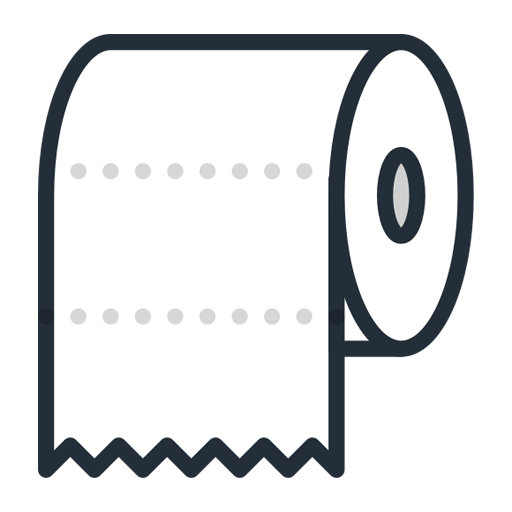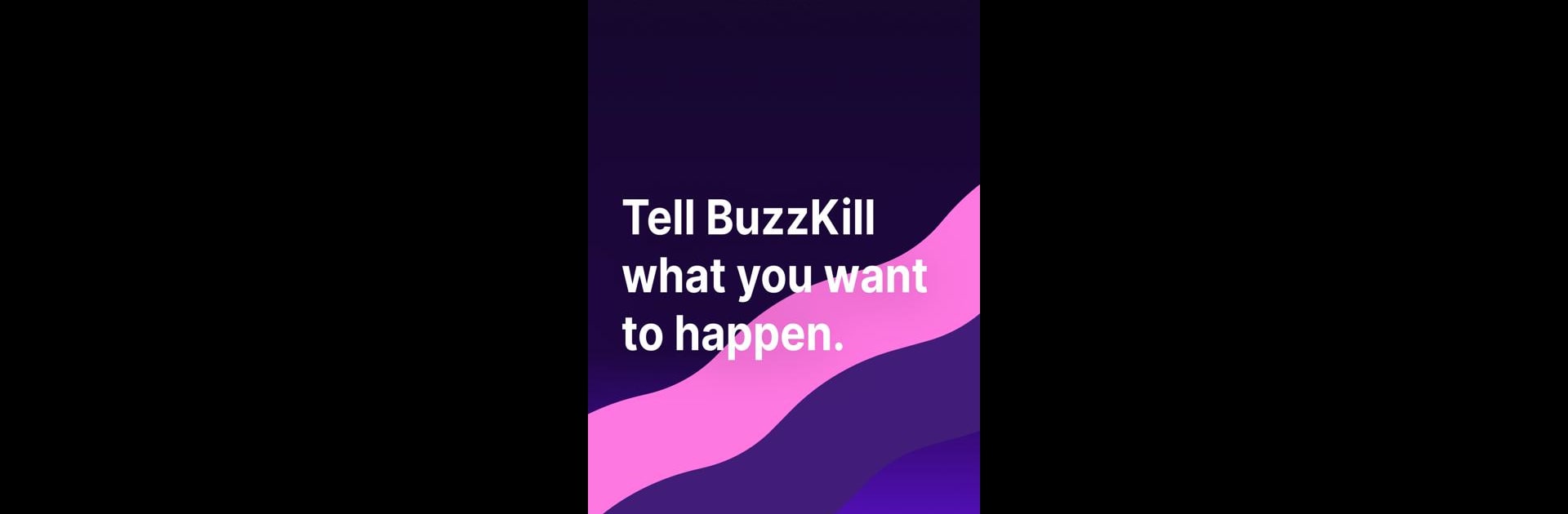

BuzzKill Notification Manager
เล่นบน PC ผ่าน BlueStacks - Android Gaming Platform ที่ได้รับความไว้วางใจจากเกมเมอร์ 500 ล้านคนทั่วโลก
Page Modified on: 4 ม.ค. 2568
Run BuzzKill Notification Manager on PC or Mac
Upgrade your experience. Try BuzzKill Notification Manager, the fantastic Tools app from Sam Ruston, from the comfort of your laptop, PC, or Mac, only on BlueStacks.
About the App
BuzzKill Notification Manager by Sam Ruston is your go-to tool for managing notifications with precision. Sick of endless dings? This app acts as your personal notification curator, letting you see only what really matters while filtering out the noise. With BuzzKill, expect a seamless balance between staying informed and undisturbed.
App Features
Smart Filtering
– Cooldown: Avoid constant pings from rapid-fire messages with smart cooldown settings.
– Dismiss: Tired of clutter? Automatically swipes away notifications you don’t need.
Personalized Alerts
– Custom Alert: Assign unique sounds or vibrations for specific contacts or phrases.
– Secret: Keep sensitive info hidden by masking notification content.
Handy Reminders
– Remind Me: Keep those important alerts top-of-mind until they’re seen.
– Snooze: Schedule notifications to fit your lifestyle.
Extra Perks
– Undo: Oops, swiped too soon? Get a redo on that notification.
– Wear OS Integration: Extend BuzzKill’s abilities to your smartwatch.
BuzzKill’s privacy-first approach means no ads, no trackers, and your data stays on your device. Enjoy it seamlessly with BlueStacks!
Ready to experience BuzzKill Notification Manager on a bigger screen, in all its glory? Download BlueStacks now.
เล่น BuzzKill Notification Manager บน PC ได้ง่ายกว่า
-
ดาวน์โหลดและติดตั้ง BlueStacks บน PC ของคุณ
-
ลงชื่อเข้าใช้แอคเคาท์ Google เพื่อเข้าสู่ Play Store หรือทำในภายหลัง
-
ค้นหา BuzzKill Notification Manager ในช่องค้นหาด้านขวาบนของโปรแกรม
-
คลิกเพื่อติดตั้ง BuzzKill Notification Manager จากผลการค้นหา
-
ลงชื่อเข้าใช้บัญชี Google Account (หากยังไม่ได้ทำในขั้นที่ 2) เพื่อติดตั้ง BuzzKill Notification Manager
-
คลิกที่ไอคอน BuzzKill Notification Manager ในหน้าจอเพื่อเริ่มเล่น