
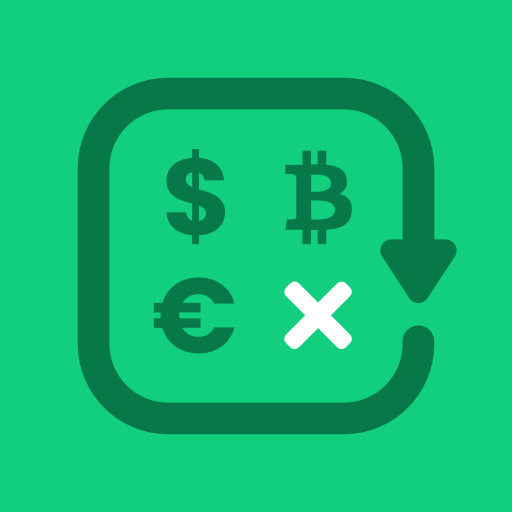
CoinCalc - Currency/Exchange Converter + Crypto
Jouez sur PC avec BlueStacks - la plate-forme de jeu Android, approuvée par + 500M de joueurs.
Page Modifiée le: 1 janvier 2020
Play CoinCalc - Currency/Exchange Converter + Crypto on PC
. Over 700 currencies
. Compact widget for your home screen
. Ethereum, Bitcoin, Litecoin, Steem, Storj, and Dogecoin (and hundreds more)
. Essential for crypto currencies
. Convert currencies at the same time
. Track currency portfolio
. Calculator functions
. Works offline
. Show currency history over time
. Search and sorts currencies based on use for easy access
. Dark mode
The currency rates are saved offline every time you open the app so you can convert with the most accurate rates at all times. The exchange rates are constantly changing, CoinCalc keeps you up to date with the very latest rates for better accuracy.
Jouez à CoinCalc - Currency/Exchange Converter + Crypto sur PC. C'est facile de commencer.
-
Téléchargez et installez BlueStacks sur votre PC
-
Connectez-vous à Google pour accéder au Play Store ou faites-le plus tard
-
Recherchez CoinCalc - Currency/Exchange Converter + Crypto dans la barre de recherche dans le coin supérieur droit
-
Cliquez pour installer CoinCalc - Currency/Exchange Converter + Crypto à partir des résultats de la recherche
-
Connectez-vous à Google (si vous avez ignoré l'étape 2) pour installer CoinCalc - Currency/Exchange Converter + Crypto
-
Cliquez sur l'icône CoinCalc - Currency/Exchange Converter + Crypto sur l'écran d'accueil pour commencer à jouer


