
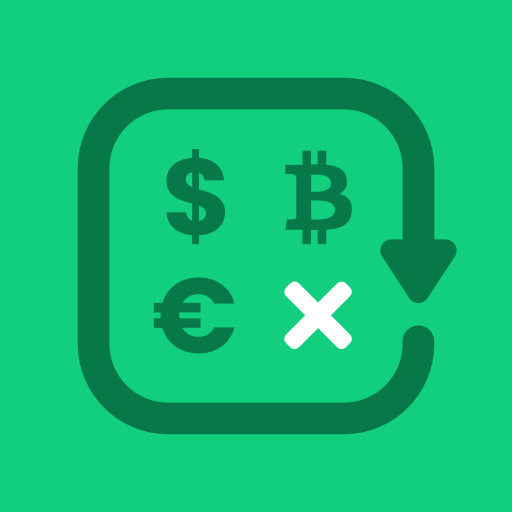
CoinCalc - Currency/Exchange Converter + Crypto
BlueStacksを使ってPCでプレイ - 5憶以上のユーザーが愛用している高機能Androidゲーミングプラットフォーム
Play CoinCalc - Currency/Exchange Converter + Crypto on PC
. Over 700 currencies
. Compact widget for your home screen
. Ethereum, Bitcoin, Litecoin, Steem, Storj, and Dogecoin (and hundreds more)
. Essential for crypto currencies
. Convert currencies at the same time
. Track currency portfolio
. Calculator functions
. Works offline
. Show currency history over time
. Search and sorts currencies based on use for easy access
. Dark mode
The currency rates are saved offline every time you open the app so you can convert with the most accurate rates at all times. The exchange rates are constantly changing, CoinCalc keeps you up to date with the very latest rates for better accuracy.
CoinCalc - Currency/Exchange Converter + CryptoをPCでプレイ
-
BlueStacksをダウンロードしてPCにインストールします。
-
GoogleにサインインしてGoogle Play ストアにアクセスします。(こちらの操作は後で行っても問題ありません)
-
右上の検索バーにCoinCalc - Currency/Exchange Converter + Cryptoを入力して検索します。
-
クリックして検索結果からCoinCalc - Currency/Exchange Converter + Cryptoをインストールします。
-
Googleサインインを完了してCoinCalc - Currency/Exchange Converter + Cryptoをインストールします。※手順2を飛ばしていた場合
-
ホーム画面にてCoinCalc - Currency/Exchange Converter + Cryptoのアイコンをクリックしてアプリを起動します。

