
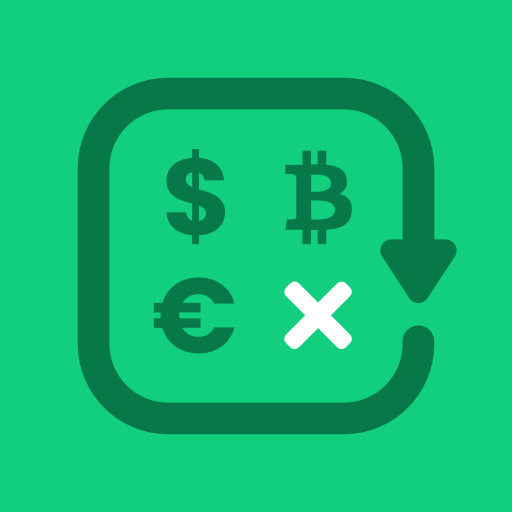
CoinCalc - Currency/Exchange Converter + Crypto
Graj na PC z BlueStacks – Platforma gamingowa Android, która uzyskała zaufanie ponad 500 milionów graczy!
Strona zmodyfikowana w dniu: 1 stycznia 2020
Play CoinCalc - Currency/Exchange Converter + Crypto on PC
. Over 700 currencies
. Compact widget for your home screen
. Ethereum, Bitcoin, Litecoin, Steem, Storj, and Dogecoin (and hundreds more)
. Essential for crypto currencies
. Convert currencies at the same time
. Track currency portfolio
. Calculator functions
. Works offline
. Show currency history over time
. Search and sorts currencies based on use for easy access
. Dark mode
The currency rates are saved offline every time you open the app so you can convert with the most accurate rates at all times. The exchange rates are constantly changing, CoinCalc keeps you up to date with the very latest rates for better accuracy.
Zagraj w CoinCalc - Currency/Exchange Converter + Crypto na PC. To takie proste.
-
Pobierz i zainstaluj BlueStacks na PC
-
Zakończ pomyślnie ustawienie Google, aby otrzymać dostęp do sklepu Play, albo zrób to później.
-
Wyszukaj CoinCalc - Currency/Exchange Converter + Crypto w pasku wyszukiwania w prawym górnym rogu.
-
Kliknij, aby zainstalować CoinCalc - Currency/Exchange Converter + Crypto z wyników wyszukiwania
-
Ukończ pomyślnie rejestrację Google (jeśli krok 2 został pominięty) aby zainstalować CoinCalc - Currency/Exchange Converter + Crypto
-
Klinij w ikonę CoinCalc - Currency/Exchange Converter + Crypto na ekranie startowym, aby zacząć grę



