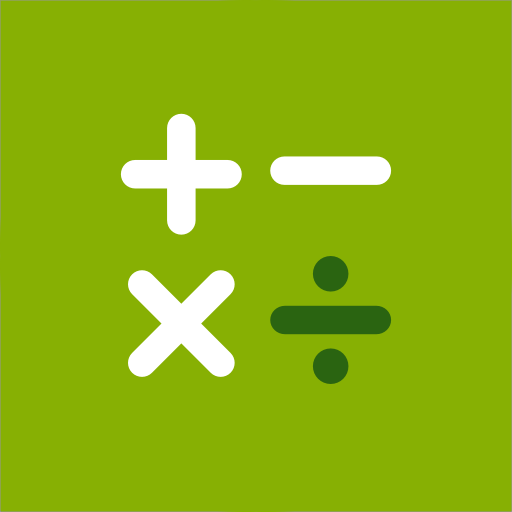Samsung Accessory Service
Играйте на ПК с BlueStacks – игровой платформе для приложений на Android. Нас выбирают более 500 млн. игроков.
Страница изменена: 7 мая 2024 г.
Play Samsung Accessory Service on PC
This service is compatible with various connectivity environments, and it makes using accessories with your mobile device efficient and convenient via manager applications.
(e.g. Galaxy Wearable, Samsung Camera Manager Inst.)
Samsung Accessory Service can be used with the following accessories when connected with a mobile device.
- GALAXY Gear, Gear 2, Gear S Series, Galaxy Watch Series
- Samsung Gear Fit 2
- Samsung NX-1
Samsung Accessory Service provides the following features for accessories and a mobile device.
- Connection and sending/receiving data
- File transfer
The following permission is required for the app service.
[Required permissions]
- Storage : It is required to transfer media files to accessory device.
If your system software version is lower than Android 6.0, please update the software to configure App permissions.
Previously allowed permissions can be reset on Apps menu in device settings after software update.
If you install or move this application to external storage, it may not work properly.
Играйте в игру Samsung Accessory Service на ПК. Это легко и просто.
-
Скачайте и установите BlueStacks на ПК.
-
Войдите в аккаунт Google, чтобы получить доступ к Google Play, или сделайте это позже.
-
В поле поиска, которое находится в правой части экрана, введите название игры – Samsung Accessory Service.
-
Среди результатов поиска найдите игру Samsung Accessory Service и нажмите на кнопку "Установить".
-
Завершите авторизацию в Google (если вы пропустили этот шаг в начале) и установите игру Samsung Accessory Service.
-
Нажмите на ярлык игры Samsung Accessory Service на главном экране, чтобы начать играть.