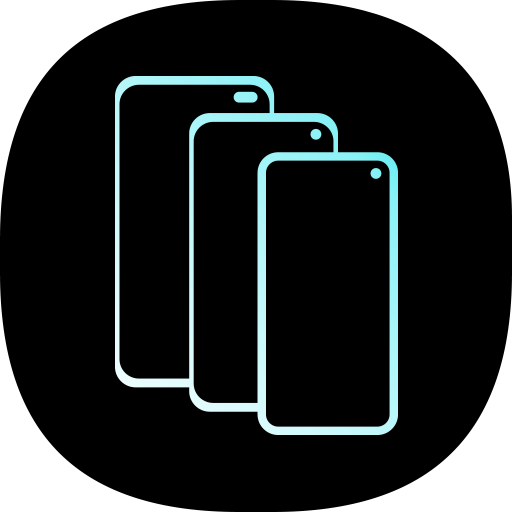Lux Manager
Play on PC with BlueStacks – the Android Gaming Platform, trusted by 500M+ gamers.
Page Modified on: October 11, 2019
Play Lux Manager on PC
It's the smart & easy way to control Samsung lighting devices.
Just launch the app and pick whichever color you want.
With 16 million to choose from, you're sure to find the perfect tone.
Turn on Music light mode to really get into the beat! With Music light mode the light reacts in time with the music.
Would you rather fall asleep to gentle music and lulling light?
Set a sleep timer. After the time you set, the light and music will be turned off automatically.
Features:
- Control lighting colors & brightness
- Various lighting schemes:
. Light wave
. Breathing light
. Music light
. Candle mode
- Set sleep timers
Access authority guide
The following access rights are required for service delivery.
[Required access authority]
- Location : The purpose searching the connectableness device around for the Samsung Bottle Design Speaker(EO-SG710) device and the Bluetooth connection
- Storage space : The purpose for data backup and restoration in the storage
If your system software version is lower than Android 6.0, please update the software to configure App permissions.
Previously allowed permissions can be reset on Apps menu in device settings after software update.
Play Lux Manager on PC. It’s easy to get started.
-
Download and install BlueStacks on your PC
-
Complete Google sign-in to access the Play Store, or do it later
-
Look for Lux Manager in the search bar at the top right corner
-
Click to install Lux Manager from the search results
-
Complete Google sign-in (if you skipped step 2) to install Lux Manager
-
Click the Lux Manager icon on the home screen to start playing