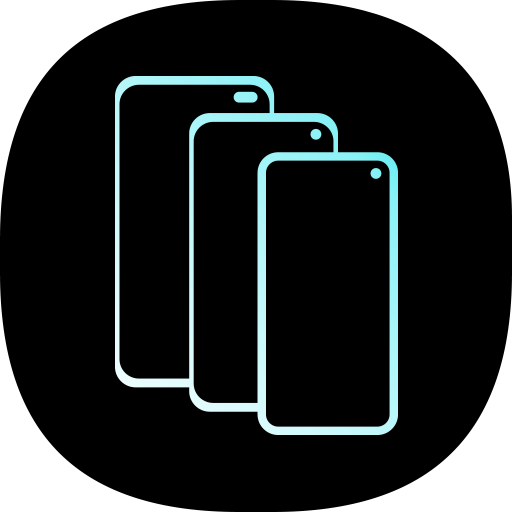このページには広告が含まれます

Lux Manager
ライフスタイル | Samsung Electronics Co., Ltd.
BlueStacksを使ってPCでプレイ - 5憶以上のユーザーが愛用している高機能Androidゲーミングプラットフォーム
Play Lux Manager on PC
Lux Manager is the new lighting control app from Samsung.
It's the smart & easy way to control Samsung lighting devices.
Just launch the app and pick whichever color you want.
With 16 million to choose from, you're sure to find the perfect tone.
Turn on Music light mode to really get into the beat! With Music light mode the light reacts in time with the music.
Would you rather fall asleep to gentle music and lulling light?
Set a sleep timer. After the time you set, the light and music will be turned off automatically.
Features:
- Control lighting colors & brightness
- Various lighting schemes:
. Light wave
. Breathing light
. Music light
. Candle mode
- Set sleep timers
Access authority guide
The following access rights are required for service delivery.
[Required access authority]
- Location : The purpose searching the connectableness device around for the Samsung Bottle Design Speaker(EO-SG710) device and the Bluetooth connection
- Storage space : The purpose for data backup and restoration in the storage
If your system software version is lower than Android 6.0, please update the software to configure App permissions.
Previously allowed permissions can be reset on Apps menu in device settings after software update.
It's the smart & easy way to control Samsung lighting devices.
Just launch the app and pick whichever color you want.
With 16 million to choose from, you're sure to find the perfect tone.
Turn on Music light mode to really get into the beat! With Music light mode the light reacts in time with the music.
Would you rather fall asleep to gentle music and lulling light?
Set a sleep timer. After the time you set, the light and music will be turned off automatically.
Features:
- Control lighting colors & brightness
- Various lighting schemes:
. Light wave
. Breathing light
. Music light
. Candle mode
- Set sleep timers
Access authority guide
The following access rights are required for service delivery.
[Required access authority]
- Location : The purpose searching the connectableness device around for the Samsung Bottle Design Speaker(EO-SG710) device and the Bluetooth connection
- Storage space : The purpose for data backup and restoration in the storage
If your system software version is lower than Android 6.0, please update the software to configure App permissions.
Previously allowed permissions can be reset on Apps menu in device settings after software update.
Lux ManagerをPCでプレイ
-
BlueStacksをダウンロードしてPCにインストールします。
-
GoogleにサインインしてGoogle Play ストアにアクセスします。(こちらの操作は後で行っても問題ありません)
-
右上の検索バーにLux Managerを入力して検索します。
-
クリックして検索結果からLux Managerをインストールします。
-
Googleサインインを完了してLux Managerをインストールします。※手順2を飛ばしていた場合
-
ホーム画面にてLux Managerのアイコンをクリックしてアプリを起動します。