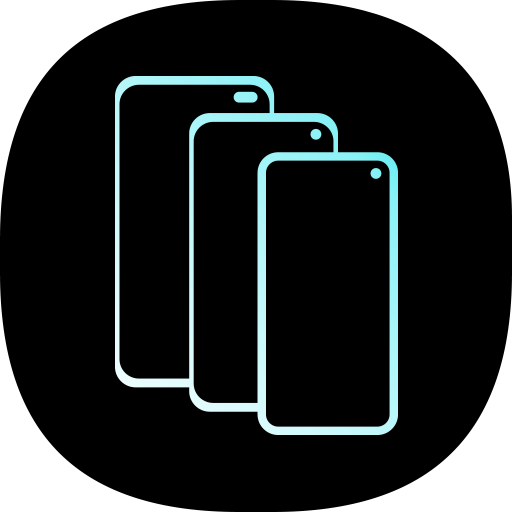Lux Manager
라이프스타일 | Samsung Electronics Co., Ltd.
5억명 이상의 게이머가 신뢰하는 안드로이드 게임 플랫폼 BlueStacks으로 PC에서 플레이하세요.
Play Lux Manager on PC
Lux Manager is the new lighting control app from Samsung.
It's the smart & easy way to control Samsung lighting devices.
Just launch the app and pick whichever color you want.
With 16 million to choose from, you're sure to find the perfect tone.
Turn on Music light mode to really get into the beat! With Music light mode the light reacts in time with the music.
Would you rather fall asleep to gentle music and lulling light?
Set a sleep timer. After the time you set, the light and music will be turned off automatically.
Features:
- Control lighting colors & brightness
- Various lighting schemes:
. Light wave
. Breathing light
. Music light
. Candle mode
- Set sleep timers
Access authority guide
The following access rights are required for service delivery.
[Required access authority]
- Location : The purpose searching the connectableness device around for the Samsung Bottle Design Speaker(EO-SG710) device and the Bluetooth connection
- Storage space : The purpose for data backup and restoration in the storage
If your system software version is lower than Android 6.0, please update the software to configure App permissions.
Previously allowed permissions can be reset on Apps menu in device settings after software update.
It's the smart & easy way to control Samsung lighting devices.
Just launch the app and pick whichever color you want.
With 16 million to choose from, you're sure to find the perfect tone.
Turn on Music light mode to really get into the beat! With Music light mode the light reacts in time with the music.
Would you rather fall asleep to gentle music and lulling light?
Set a sleep timer. After the time you set, the light and music will be turned off automatically.
Features:
- Control lighting colors & brightness
- Various lighting schemes:
. Light wave
. Breathing light
. Music light
. Candle mode
- Set sleep timers
Access authority guide
The following access rights are required for service delivery.
[Required access authority]
- Location : The purpose searching the connectableness device around for the Samsung Bottle Design Speaker(EO-SG710) device and the Bluetooth connection
- Storage space : The purpose for data backup and restoration in the storage
If your system software version is lower than Android 6.0, please update the software to configure App permissions.
Previously allowed permissions can be reset on Apps menu in device settings after software update.
PC에서 Lux Manager 플레이해보세요.
-
BlueStacks 다운로드하고 설치
-
Google Play 스토어에 로그인 하기(나중에 진행가능)
-
오른쪽 상단 코너에 Lux Manager 검색
-
검색 결과 중 Lux Manager 선택하여 설치
-
구글 로그인 진행(만약 2단계를 지나갔을 경우) 후 Lux Manager 설치
-
메인 홈화면에서 Lux Manager 선택하여 실행