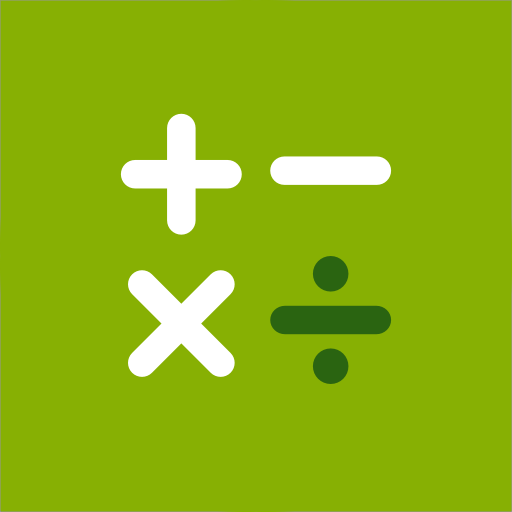Galaxy Wearable (Samsung Gear)
Mainkan di PC dengan BlueStacks – platform Game-Game Android, dipercaya oleh lebih dari 500 juta gamer.
Halaman Dimodifikasi Aktif: 17 Jun 2024
Run Galaxy Wearable (Samsung Gear) on PC or Mac
Galaxy Wearable (Samsung Gear) is a Tools App developed by Samsung Electronics. BlueStacks app player is the best platform to use this Android App on your PC or Mac for an immersive Android experience.
Download Galaxy Wearable (Samsung Gear) on PC with BlueStacks and manage all of your wearable devices from one handy Android app. Monitor your Galaxy Gear devices and wearable device applications installed through Galaxy Apps.
Galaxy Wearable gives you the ability to set up and manage software updates, clock settings, notification settings, and connection setup for your Samsung Gear. Can’t find your wearable device? Galaxy Wearable includes a “”Find My Watch”” feature that will help you locate lost smartwatches.
Setup is quick and painless. Just install the Galaxy Wearable app on your Android device, then pair your smart gear via Bluetooth to get the most out of its features. Galaxy Wearable settings and features are only available when the connection between the smart gear and the Galaxy Wearable app is active.
Galaxy Wearable currently does not support Gear VR or Gear 360. Supported devices may vary per region and model. Download Galaxy Wearable (Samsung Gear) on PC with BlueStacks for full control over your wearable devices.
Mainkan Galaxy Wearable (Samsung Gear) di PC Mudah saja memulainya.
-
Unduh dan pasang BlueStacks di PC kamu
-
Selesaikan proses masuk Google untuk mengakses Playstore atau lakukan nanti
-
Cari Galaxy Wearable (Samsung Gear) di bilah pencarian di pojok kanan atas
-
Klik untuk menginstal Galaxy Wearable (Samsung Gear) dari hasil pencarian
-
Selesaikan proses masuk Google (jika kamu melewati langkah 2) untuk menginstal Galaxy Wearable (Samsung Gear)
-
Klik ikon Galaxy Wearable (Samsung Gear) di layar home untuk membuka gamenya