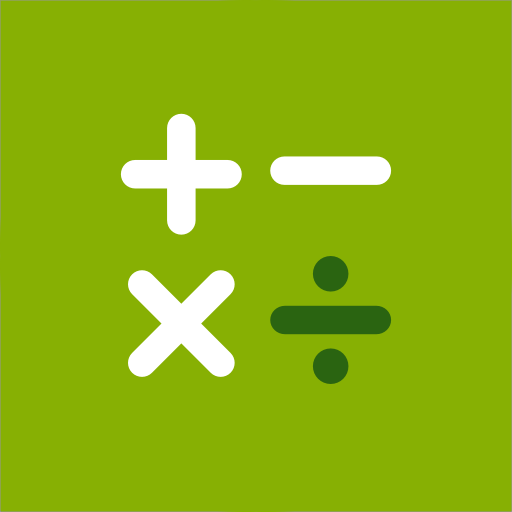Galaxy Wearable
Chơi trên PC với BlueStacks - Nền tảng chơi game Android, được hơn 500 triệu game thủ tin tưởng.
Trang đã được sửa đổi vào: 17 thg 6, 2024
Run Galaxy Wearable (Samsung Gear) on PC or Mac
Galaxy Wearable (Samsung Gear) is a Tools App developed by Samsung Electronics. BlueStacks app player is the best platform to use this Android App on your PC or Mac for an immersive Android experience.
Download Galaxy Wearable (Samsung Gear) on PC with BlueStacks and manage all of your wearable devices from one handy Android app. Monitor your Galaxy Gear devices and wearable device applications installed through Galaxy Apps.
Galaxy Wearable gives you the ability to set up and manage software updates, clock settings, notification settings, and connection setup for your Samsung Gear. Can’t find your wearable device? Galaxy Wearable includes a “”Find My Watch”” feature that will help you locate lost smartwatches.
Setup is quick and painless. Just install the Galaxy Wearable app on your Android device, then pair your smart gear via Bluetooth to get the most out of its features. Galaxy Wearable settings and features are only available when the connection between the smart gear and the Galaxy Wearable app is active.
Galaxy Wearable currently does not support Gear VR or Gear 360. Supported devices may vary per region and model. Download Galaxy Wearable (Samsung Gear) on PC with BlueStacks for full control over your wearable devices.
Chơi Galaxy Wearable trên PC. Rất dễ để bắt đầu
-
Tải và cài đặt BlueStacks trên máy của bạn
-
Hoàn tất đăng nhập vào Google để đến PlayStore, hoặc thực hiện sau
-
Tìm Galaxy Wearable trên thanh tìm kiếm ở góc phải màn hình
-
Nhấn vào để cài đặt Galaxy Wearable trong danh sách kết quả tìm kiếm
-
Hoàn tất đăng nhập Google (nếu bạn chưa làm bước 2) để cài đặt Galaxy Wearable
-
Nhấn vào icon Galaxy Wearable tại màn hình chính để bắt đầu chơi