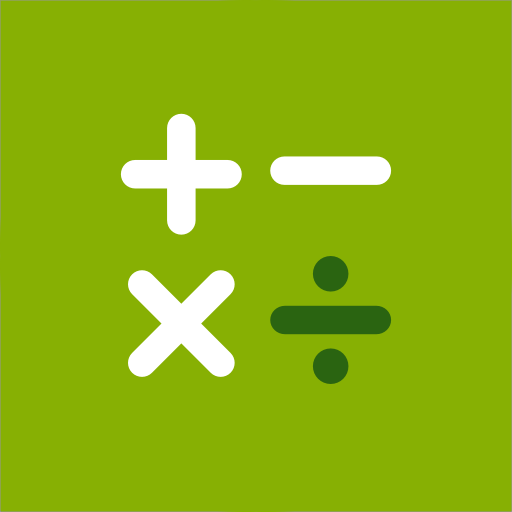SmartThings
เล่นบน PC ผ่าน BlueStacks - Android Gaming Platform ที่ได้รับความไว้วางใจจากเกมเมอร์ 500 ล้านคนทั่วโลก
Page Modified on: 13 ธ.ค. 2566
Run SmartThings on PC or Mac
SmartThings is a lifestyle app developed by Samsung Electronics Co., Ltd. BlueStacks app player is the best platform to use this Android app on your PC or Mac for your everyday needs.
Experience the ultimate control over your Samsung Smart TVs, appliances, and an extensive range of SmartThings-compatible devices with unparalleled ease and convenience.
SmartThings empowers you to swiftly connect and manage your smart home devices, offering a unified platform for seamless control.
Compatible with hundreds of leading smart home brands, SmartThings consolidates all your gadgets into one comprehensive interface, granting you full command over your Samsung Smart TV, as well as an array of smart home appliances.
With SmartThings, the process of connecting, monitoring, and controlling multiple smart devices becomes effortlessly efficient.
Harness the power of voice assistants such as Alexa, Bixby, and Google Assistant to effortlessly control your smart devices, adding an extra layer of convenience to your everyday life.
Unlock a host of key features that elevate your smart home experience. Monitor and control your home regardless of your location, ensuring peace of mind and complete control at your fingertips.
Seamlessly connect your smart devices from different brands and orchestrate them to work in harmony by creating customized “scenes.” Build routines based on time, weather conditions, and device status, ensuring your home operates smoothly in the background.
เล่น SmartThings บน PC ได้ง่ายกว่า
-
ดาวน์โหลดและติดตั้ง BlueStacks บน PC ของคุณ
-
ลงชื่อเข้าใช้แอคเคาท์ Google เพื่อเข้าสู่ Play Store หรือทำในภายหลัง
-
ค้นหา SmartThings ในช่องค้นหาด้านขวาบนของโปรแกรม
-
คลิกเพื่อติดตั้ง SmartThings จากผลการค้นหา
-
ลงชื่อเข้าใช้บัญชี Google Account (หากยังไม่ได้ทำในขั้นที่ 2) เพื่อติดตั้ง SmartThings
-
คลิกที่ไอคอน SmartThings ในหน้าจอเพื่อเริ่มเล่น