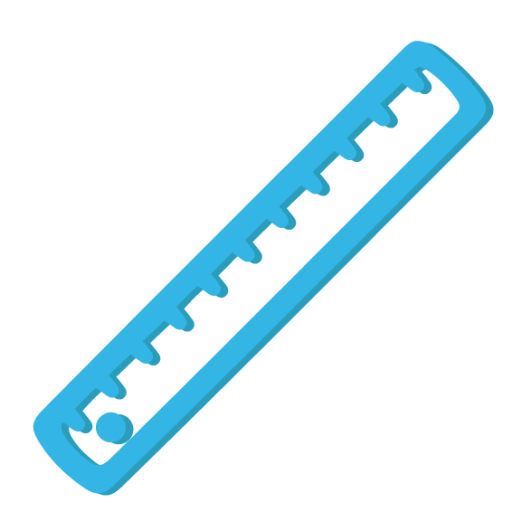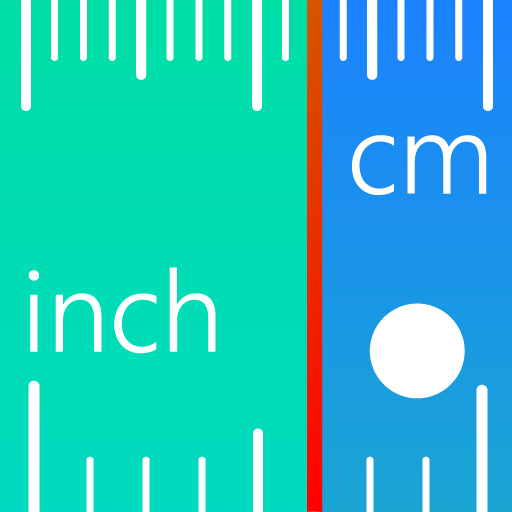Quick measure
Spiele auf dem PC mit BlueStacks - der Android-Gaming-Plattform, der über 500 Millionen Spieler vertrauen.
Seite geändert am: 1. November 2019
Play Quick measure on PC
- Distance Measurement : Measure the distance between the camera and the aiming point
- Area Measuremnet : Measure length, width and area of square-shaped plane when rectangular shape has been aimed, and it measures radius and area of circular plane when circular shape has been aimed.
- 3D Measurement : Measure the longest axis of each length, width, and height of 3D object.
- Length Measurement : Measure the length between two manually specified points.
The provided App service is supported only on equipped with ToF Sensor and the following permissions are required.
Optional permissions, the default functionality of the service is turned on, but not allowed
[Required permissions]
- Camera : Used to receive information about object to be measured.
- Storage : Used to store measurement information shooted.
[Optional permissions]
- None
Spiele Quick measure auf dem PC. Der Einstieg ist einfach.
-
Lade BlueStacks herunter und installiere es auf deinem PC
-
Schließe die Google-Anmeldung ab, um auf den Play Store zuzugreifen, oder mache es später
-
Suche in der Suchleiste oben rechts nach Quick measure
-
Klicke hier, um Quick measure aus den Suchergebnissen zu installieren
-
Schließe die Google-Anmeldung ab (wenn du Schritt 2 übersprungen hast), um Quick measure zu installieren.
-
Klicke auf dem Startbildschirm auf das Quick measure Symbol, um mit dem Spielen zu beginnen