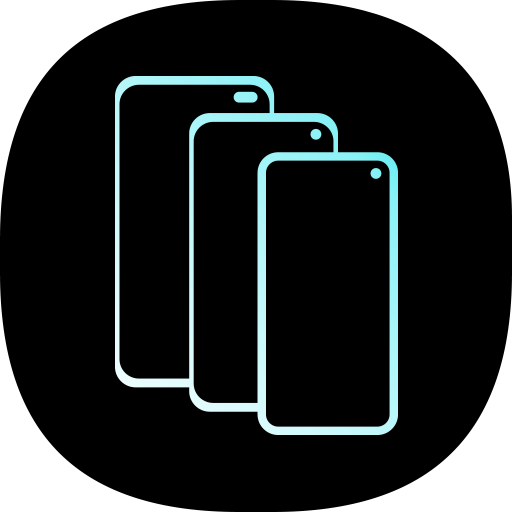One Hand Operation +
Play on PC with BlueStacks – the Android Gaming Platform, trusted by 500M+ gamers.
Page Modified on: November 20, 2019
Play One Hand Operation + on PC
When the function is set, thin gesture handles are added to the left / right side of the screen.
By swiping this handle, defined functions will be executed. the default function is the Back button which most frequently used.
You can set various functions on horizontal / diagonal up / diagonal down direction gestures. As you become accustomed to using short gestures, you can set up more functions on long gestures.
Currently available functions are as follows, and we plan to provide additional function upgrades.
- Back key
- Home key
- Recent key
- Menu key
- Previous app
- Forward ( web browser )
- Open notification panel
- Open quick panel
- Screen off
- Flashlight
- Assistance app
- Screenshot
- Floating navigation buttons
- Pull screen down
- One-handed mode
- Start application
- Task switcher
- Quick tools
Depending on the size of hand, the thickness of thumb, or the shape of the bumper case being used, various handle settings are provided to optimize gesture recognition.
The handle will receive user's touch above the running app. So, as long as the gesture recognition is possible, it is recommended to set handle to be thin.
And once you are fully familiar with the use of gestures, It is recommended that set max transparency.
In addition, when the touch interference is severe with running application such as game, you can set [App exceptions] in [Advanced Settings], then the gesture handles will not work when the app is running.
Experience the convenience of gestures on your phone and tablet with One Hand Operation +.
Thank you.
Play One Hand Operation + on PC. It’s easy to get started.
-
Download and install BlueStacks on your PC
-
Complete Google sign-in to access the Play Store, or do it later
-
Look for One Hand Operation + in the search bar at the top right corner
-
Click to install One Hand Operation + from the search results
-
Complete Google sign-in (if you skipped step 2) to install One Hand Operation +
-
Click the One Hand Operation + icon on the home screen to start playing