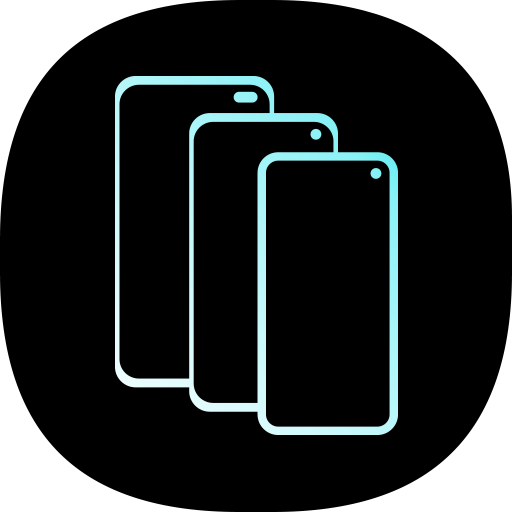One Hand Operation +
Chơi trên PC với BlueStacks - Nền tảng chơi game Android, được hơn 500 triệu game thủ tin tưởng.
Trang đã được sửa đổi vào: 20 tháng 11, 2019
Play One Hand Operation + on PC
When the function is set, thin gesture handles are added to the left / right side of the screen.
By swiping this handle, defined functions will be executed. the default function is the Back button which most frequently used.
You can set various functions on horizontal / diagonal up / diagonal down direction gestures. As you become accustomed to using short gestures, you can set up more functions on long gestures.
Currently available functions are as follows, and we plan to provide additional function upgrades.
- Back key
- Home key
- Recent key
- Menu key
- Previous app
- Forward ( web browser )
- Open notification panel
- Open quick panel
- Screen off
- Flashlight
- Assistance app
- Screenshot
- Floating navigation buttons
- Pull screen down
- One-handed mode
- Start application
- Task switcher
- Quick tools
Depending on the size of hand, the thickness of thumb, or the shape of the bumper case being used, various handle settings are provided to optimize gesture recognition.
The handle will receive user's touch above the running app. So, as long as the gesture recognition is possible, it is recommended to set handle to be thin.
And once you are fully familiar with the use of gestures, It is recommended that set max transparency.
In addition, when the touch interference is severe with running application such as game, you can set [App exceptions] in [Advanced Settings], then the gesture handles will not work when the app is running.
Experience the convenience of gestures on your phone and tablet with One Hand Operation +.
Thank you.
Chơi One Hand Operation + trên PC. Rất dễ để bắt đầu
-
Tải và cài đặt BlueStacks trên máy của bạn
-
Hoàn tất đăng nhập vào Google để đến PlayStore, hoặc thực hiện sau
-
Tìm One Hand Operation + trên thanh tìm kiếm ở góc phải màn hình
-
Nhấn vào để cài đặt One Hand Operation + trong danh sách kết quả tìm kiếm
-
Hoàn tất đăng nhập Google (nếu bạn chưa làm bước 2) để cài đặt One Hand Operation +
-
Nhấn vào icon One Hand Operation + tại màn hình chính để bắt đầu chơi