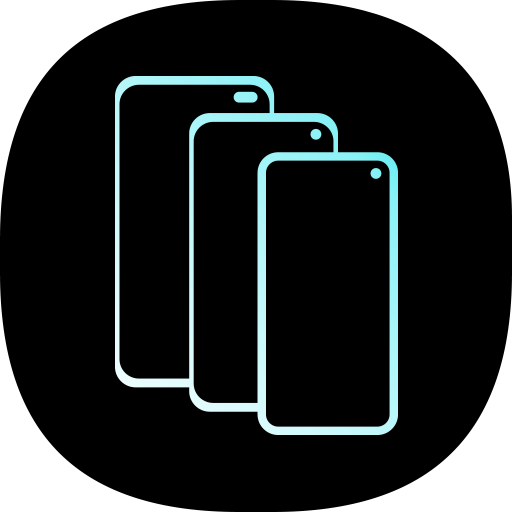Samsung Plus Mobile
العب على الكمبيوتر الشخصي مع BlueStacks - نظام أندرويد للألعاب ، موثوق به من قبل أكثر من 500 مليون لاعب.
تم تعديل الصفحة في: 6 ديسمبر 2019
Play Samsung Plus Mobile on PC
You can now Learn/Play/Chat all at the same time!
'Learn' easily and quickly about any content you like in one simple click/touch.
'Play‘ fun games, watch videos , and participate in gamified activities with fellow learners.
‘Chat’ with other learners to share your knowledge and experience on the online community.
Get the app and meet your co-workers on the learner’s playground today!
The following permissions are required for the app service. For optional permissions, the default functionality of the service is turned on, but not allowed.
[Optional permissions]
-Storage: Read, modify or delete internal/external storage to save app contents
If your system software version is lower than Android 6.0, please update the software to configure App permissions.
Previously allowed permissions can be reset on Apps menu in device settings after software update.
العب Samsung Plus Mobile على جهاز الكمبيوتر. من السهل البدء.
-
قم بتنزيل BlueStacks وتثبيته على جهاز الكمبيوتر الخاص بك
-
أكمل تسجيل الدخول إلى Google للوصول إلى متجر Play ، أو قم بذلك لاحقًا
-
ابحث عن Samsung Plus Mobile في شريط البحث أعلى الزاوية اليمنى
-
انقر لتثبيت Samsung Plus Mobile من نتائج البحث
-
أكمل تسجيل الدخول إلى Google (إذا تخطيت الخطوة 2) لتثبيت Samsung Plus Mobile
-
انقر على أيقونة Samsung Plus Mobile على الشاشة الرئيسية لبدء اللعب