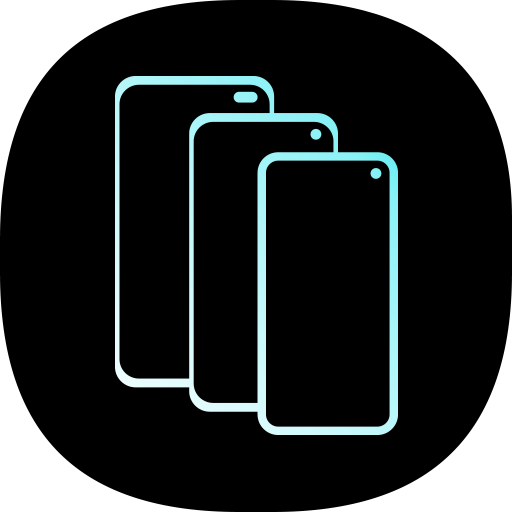Samsung Plus Mobile
Mainkan di PC dengan BlueStacks – platform Game-Game Android, dipercaya oleh lebih dari 500 juta gamer.
Halaman Dimodifikasi Aktif: 6 Desember 2019
Play Samsung Plus Mobile on PC
You can now Learn/Play/Chat all at the same time!
'Learn' easily and quickly about any content you like in one simple click/touch.
'Play‘ fun games, watch videos , and participate in gamified activities with fellow learners.
‘Chat’ with other learners to share your knowledge and experience on the online community.
Get the app and meet your co-workers on the learner’s playground today!
The following permissions are required for the app service. For optional permissions, the default functionality of the service is turned on, but not allowed.
[Optional permissions]
-Storage: Read, modify or delete internal/external storage to save app contents
If your system software version is lower than Android 6.0, please update the software to configure App permissions.
Previously allowed permissions can be reset on Apps menu in device settings after software update.
Mainkan Samsung Plus Mobile di PC Mudah saja memulainya.
-
Unduh dan pasang BlueStacks di PC kamu
-
Selesaikan proses masuk Google untuk mengakses Playstore atau lakukan nanti
-
Cari Samsung Plus Mobile di bilah pencarian di pojok kanan atas
-
Klik untuk menginstal Samsung Plus Mobile dari hasil pencarian
-
Selesaikan proses masuk Google (jika kamu melewati langkah 2) untuk menginstal Samsung Plus Mobile
-
Klik ikon Samsung Plus Mobile di layar home untuk membuka gamenya