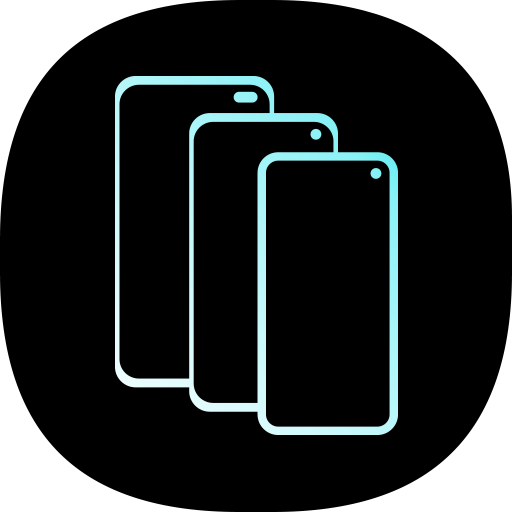Samsung Plus Mobile
Educational | Samsung Electronics Co., Ltd.
5억명 이상의 게이머가 신뢰하는 안드로이드 게임 플랫폼 BlueStacks으로 PC에서 플레이하세요.
Play Samsung Plus Mobile on PC
Samsung Plus provides a fun yet intuitive learning experience with various enjoyable contents.
You can now Learn/Play/Chat all at the same time!
'Learn' easily and quickly about any content you like in one simple click/touch.
'Play‘ fun games, watch videos , and participate in gamified activities with fellow learners.
‘Chat’ with other learners to share your knowledge and experience on the online community.
Get the app and meet your co-workers on the learner’s playground today!
The following permissions are required for the app service. For optional permissions, the default functionality of the service is turned on, but not allowed.
[Optional permissions]
-Storage: Read, modify or delete internal/external storage to save app contents
If your system software version is lower than Android 6.0, please update the software to configure App permissions.
Previously allowed permissions can be reset on Apps menu in device settings after software update.
You can now Learn/Play/Chat all at the same time!
'Learn' easily and quickly about any content you like in one simple click/touch.
'Play‘ fun games, watch videos , and participate in gamified activities with fellow learners.
‘Chat’ with other learners to share your knowledge and experience on the online community.
Get the app and meet your co-workers on the learner’s playground today!
The following permissions are required for the app service. For optional permissions, the default functionality of the service is turned on, but not allowed.
[Optional permissions]
-Storage: Read, modify or delete internal/external storage to save app contents
If your system software version is lower than Android 6.0, please update the software to configure App permissions.
Previously allowed permissions can be reset on Apps menu in device settings after software update.
PC에서 Samsung Plus Mobile 플레이해보세요.
-
BlueStacks 다운로드하고 설치
-
Google Play 스토어에 로그인 하기(나중에 진행가능)
-
오른쪽 상단 코너에 Samsung Plus Mobile 검색
-
검색 결과 중 Samsung Plus Mobile 선택하여 설치
-
구글 로그인 진행(만약 2단계를 지나갔을 경우) 후 Samsung Plus Mobile 설치
-
메인 홈화면에서 Samsung Plus Mobile 선택하여 실행