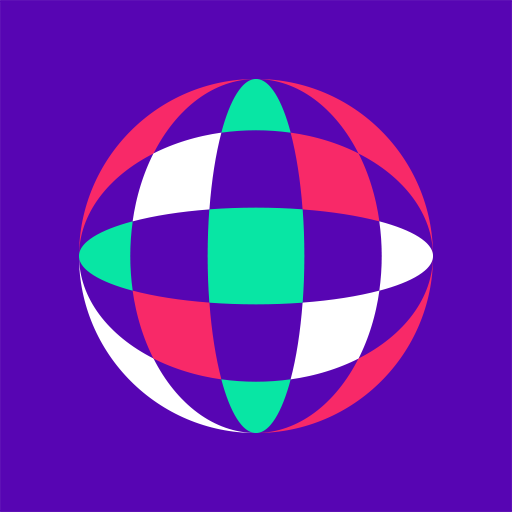Wireless Audio-Multiroom
音樂與音效 | Samsung Electronics Co., Ltd.
在電腦上使用BlueStacks –受到5億以上的遊戲玩家所信任的Android遊戲平台。
Play Wireless Audio-Multiroom on PC
The Samsung ‘Wireless Audio – Multiroom’ system enables listeners to enjoy tether-free entertainment in any room in the house, from virtually any audio source, all controlled from a downloadable app and facilitated by easy installation.
Stream all music, anywhere
It’s easy to find and play the music you love from various free Internet radio or music services*. Play different songs in different rooms or play the same song all throughout the house - give a room sound simply by adding extra speakers.
(* Music services vary by region)
Easy Control
Liberate your listening experience and take back control via a simple downloadable remote app.
Support : www.samsung.com/support
Stream all music, anywhere
It’s easy to find and play the music you love from various free Internet radio or music services*. Play different songs in different rooms or play the same song all throughout the house - give a room sound simply by adding extra speakers.
(* Music services vary by region)
Easy Control
Liberate your listening experience and take back control via a simple downloadable remote app.
Support : www.samsung.com/support
在電腦上遊玩Wireless Audio-Multiroom . 輕易上手.
-
在您的電腦上下載並安裝BlueStacks
-
完成Google登入後即可訪問Play商店,或等你需要訪問Play商店十再登入
-
在右上角的搜索欄中尋找 Wireless Audio-Multiroom
-
點擊以從搜索結果中安裝 Wireless Audio-Multiroom
-
完成Google登入(如果您跳過了步驟2),以安裝 Wireless Audio-Multiroom
-
在首頁畫面中點擊 Wireless Audio-Multiroom 圖標來啟動遊戲