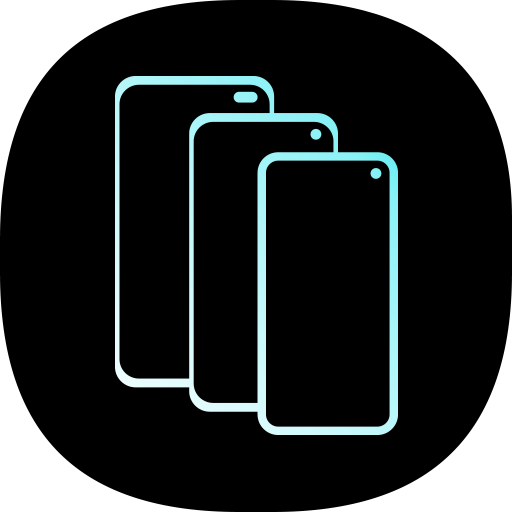Samsung Portable SSD
العب على الكمبيوتر الشخصي مع BlueStacks - نظام أندرويد للألعاب ، موثوق به من قبل أكثر من 500 مليون لاعب.
تم تعديل الصفحة في: 27 يونيو 2019
Play Samsung Portable SSD on PC
-Note : This application is intended for use with the Samsung Portable SSD T3, T5.
The Samsung Portable SSD app features:
* Enable / disable security functionality
* Change and manage Portable SSD password settings
* Change Portable SSD device name
* View available / used capacity of the Portable SSD
* Provides timely notifications of the latest software and firmware updates.
Please refer to the following website for the Privacy Notice related to EU GDPR.
www.samsungssd.com
العب Samsung Portable SSD على جهاز الكمبيوتر. من السهل البدء.
-
قم بتنزيل BlueStacks وتثبيته على جهاز الكمبيوتر الخاص بك
-
أكمل تسجيل الدخول إلى Google للوصول إلى متجر Play ، أو قم بذلك لاحقًا
-
ابحث عن Samsung Portable SSD في شريط البحث أعلى الزاوية اليمنى
-
انقر لتثبيت Samsung Portable SSD من نتائج البحث
-
أكمل تسجيل الدخول إلى Google (إذا تخطيت الخطوة 2) لتثبيت Samsung Portable SSD
-
انقر على أيقونة Samsung Portable SSD على الشاشة الرئيسية لبدء اللعب