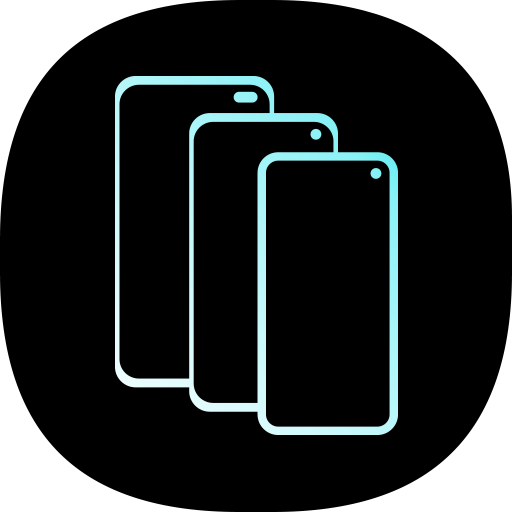Samsung Portable SSD
Mainkan di PC dengan BlueStacks – platform Game-Game Android, dipercaya oleh lebih dari 500 juta gamer.
Halaman Dimodifikasi Aktif: 27 Juni 2019
Play Samsung Portable SSD on PC
-Note : This application is intended for use with the Samsung Portable SSD T3, T5.
The Samsung Portable SSD app features:
* Enable / disable security functionality
* Change and manage Portable SSD password settings
* Change Portable SSD device name
* View available / used capacity of the Portable SSD
* Provides timely notifications of the latest software and firmware updates.
Please refer to the following website for the Privacy Notice related to EU GDPR.
www.samsungssd.com
Mainkan Samsung Portable SSD di PC Mudah saja memulainya.
-
Unduh dan pasang BlueStacks di PC kamu
-
Selesaikan proses masuk Google untuk mengakses Playstore atau lakukan nanti
-
Cari Samsung Portable SSD di bilah pencarian di pojok kanan atas
-
Klik untuk menginstal Samsung Portable SSD dari hasil pencarian
-
Selesaikan proses masuk Google (jika kamu melewati langkah 2) untuk menginstal Samsung Portable SSD
-
Klik ikon Samsung Portable SSD di layar home untuk membuka gamenya