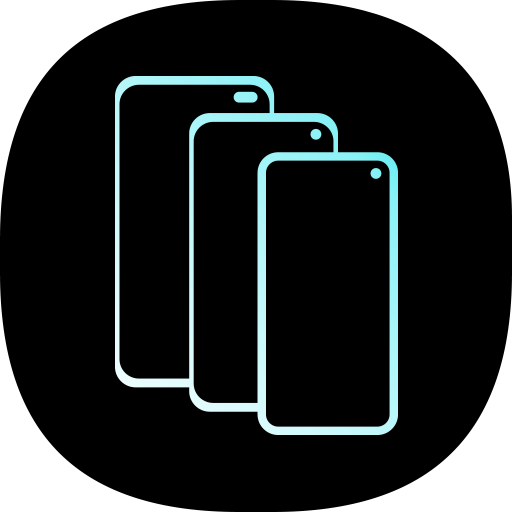Samsung Portable SSD
도구 | Samsung Electronics Co., Ltd.
5억명 이상의 게이머가 신뢰하는 안드로이드 게임 플랫폼 BlueStacks으로 PC에서 플레이하세요.
Play Samsung Portable SSD on PC
The Samsung Portable SSD application allows users to conveniently manage their Portable SSD settings. The app features a refreshed user interface and user experience. Additionally, it provides timely notifications of the latest software and firmware updates.
-Note : This application is intended for use with the Samsung Portable SSD T3, T5.
The Samsung Portable SSD app features:
* Enable / disable security functionality
* Change and manage Portable SSD password settings
* Change Portable SSD device name
* View available / used capacity of the Portable SSD
* Provides timely notifications of the latest software and firmware updates.
Please refer to the following website for the Privacy Notice related to EU GDPR.
www.samsungssd.com
-Note : This application is intended for use with the Samsung Portable SSD T3, T5.
The Samsung Portable SSD app features:
* Enable / disable security functionality
* Change and manage Portable SSD password settings
* Change Portable SSD device name
* View available / used capacity of the Portable SSD
* Provides timely notifications of the latest software and firmware updates.
Please refer to the following website for the Privacy Notice related to EU GDPR.
www.samsungssd.com
PC에서 Samsung Portable SSD 플레이해보세요.
-
BlueStacks 다운로드하고 설치
-
Google Play 스토어에 로그인 하기(나중에 진행가능)
-
오른쪽 상단 코너에 Samsung Portable SSD 검색
-
검색 결과 중 Samsung Portable SSD 선택하여 설치
-
구글 로그인 진행(만약 2단계를 지나갔을 경우) 후 Samsung Portable SSD 설치
-
메인 홈화면에서 Samsung Portable SSD 선택하여 실행