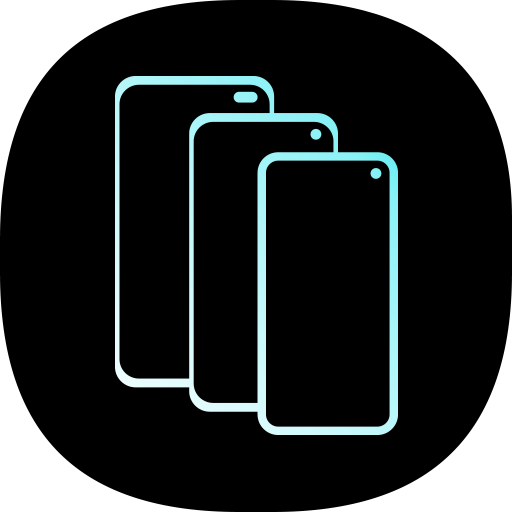Samsung Portable SSD
Jogue no PC com BlueStacks - A Plataforma de Jogos Android, confiada por mais de 500 milhões de jogadores.
Página modificada em: 27 de junho de 2019
Play Samsung Portable SSD on PC
-Note : This application is intended for use with the Samsung Portable SSD T3, T5.
The Samsung Portable SSD app features:
* Enable / disable security functionality
* Change and manage Portable SSD password settings
* Change Portable SSD device name
* View available / used capacity of the Portable SSD
* Provides timely notifications of the latest software and firmware updates.
Please refer to the following website for the Privacy Notice related to EU GDPR.
www.samsungssd.com
Jogue Samsung Portable SSD no PC. É fácil começar.
-
Baixe e instale o BlueStacks no seu PC
-
Conclua o login do Google para acessar a Play Store ou faça isso mais tarde
-
Procure por Samsung Portable SSD na barra de pesquisa no canto superior direito
-
Clique para instalar Samsung Portable SSD a partir dos resultados da pesquisa
-
Conclua o login do Google (caso você pulou a etapa 2) para instalar o Samsung Portable SSD
-
Clique no ícone do Samsung Portable SSD na tela inicial para começar a jogar