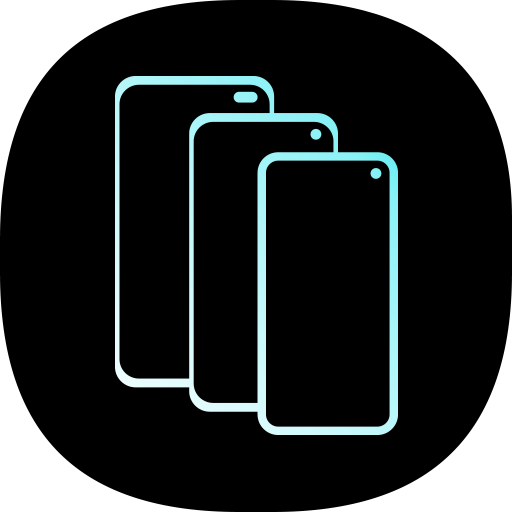Samsung Portable SSD
เล่นบน PC ผ่าน BlueStacks - Android Gaming Platform ที่ได้รับความไว้วางใจจากเกมเมอร์ 500 ล้านคนทั่วโลก
Page Modified on: 27 มิถุนายน 2562
Play Samsung Portable SSD on PC
-Note : This application is intended for use with the Samsung Portable SSD T3, T5.
The Samsung Portable SSD app features:
* Enable / disable security functionality
* Change and manage Portable SSD password settings
* Change Portable SSD device name
* View available / used capacity of the Portable SSD
* Provides timely notifications of the latest software and firmware updates.
Please refer to the following website for the Privacy Notice related to EU GDPR.
www.samsungssd.com
เล่น Samsung Portable SSD บน PC ได้ง่ายกว่า
-
ดาวน์โหลดและติดตั้ง BlueStacks บน PC ของคุณ
-
ลงชื่อเข้าใช้แอคเคาท์ Google เพื่อเข้าสู่ Play Store หรือทำในภายหลัง
-
ค้นหา Samsung Portable SSD ในช่องค้นหาด้านขวาบนของโปรแกรม
-
คลิกเพื่อติดตั้ง Samsung Portable SSD จากผลการค้นหา
-
ลงชื่อเข้าใช้บัญชี Google Account (หากยังไม่ได้ทำในขั้นที่ 2) เพื่อติดตั้ง Samsung Portable SSD
-
คลิกที่ไอคอน Samsung Portable SSD ในหน้าจอเพื่อเริ่มเล่น