
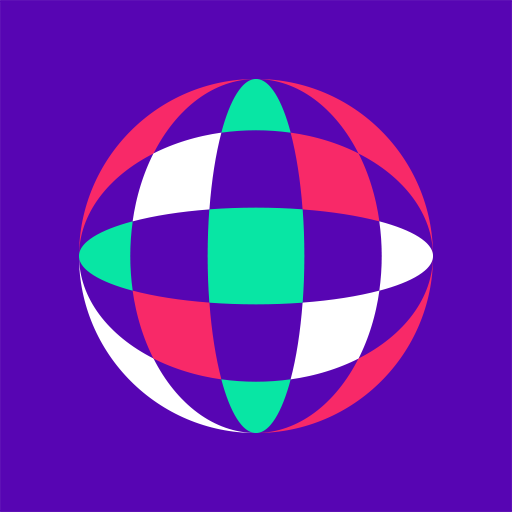
Samsung Giga Party Audio
Gioca su PC con BlueStacks: la piattaforma di gioco Android, considerata affidabile da oltre 500 milioni di giocatori.
Pagina modificata il: 1 luglio 2020
Play Samsung Giga Party Audio on PC
1. Your party’s ambience changing from the palm of your hand
: Via Samsung Giga Party Audio App, you can choose your songs, your sound mode as well as various lightings.
In your hand, you can upgrade easily and quickly your party’s mood
2. Optimized UI design for any parties
: With a simple and intuitive UI design, you will be able to control any functions very swiftly.
Notice
Depending on the audio model, some features may not be supported.
May not operate smoothly, not be supported, or screen display problems may occur depending on your phone or the policy of telecom operators.
Check the Bluetooth volume when using other Bluetooth devices after using the app and then use.
Please update to the latest version to use.
Gioca Samsung Giga Party Audio su PC. È facile iniziare.
-
Scarica e installa BlueStacks sul tuo PC
-
Completa l'accesso a Google per accedere al Play Store o eseguilo in un secondo momento
-
Cerca Samsung Giga Party Audio nella barra di ricerca nell'angolo in alto a destra
-
Fai clic per installare Samsung Giga Party Audio dai risultati della ricerca
-
Completa l'accesso a Google (se hai saltato il passaggio 2) per installare Samsung Giga Party Audio
-
Fai clic sull'icona Samsung Giga Party Audio nella schermata principale per iniziare a giocare



