
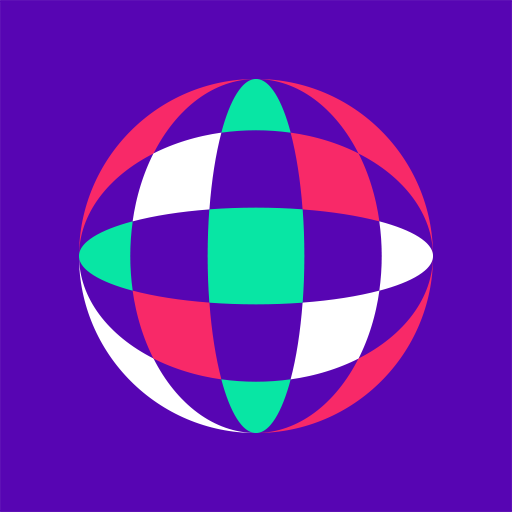
Samsung Giga Party Audio
音樂與音效 | Samsung Electronics Co., Ltd.
在電腦上使用BlueStacks –受到5億以上的遊戲玩家所信任的Android遊戲平台。
Play Samsung Giga Party Audio on PC
Control quickly and easily DJ Effect, various lightings and many more in any places with our exclusive application
1. Your party’s ambience changing from the palm of your hand
: Via Samsung Giga Party Audio App, you can choose your songs, your sound mode as well as various lightings.
In your hand, you can upgrade easily and quickly your party’s mood
2. Optimized UI design for any parties
: With a simple and intuitive UI design, you will be able to control any functions very swiftly.
Notice
Depending on the audio model, some features may not be supported.
May not operate smoothly, not be supported, or screen display problems may occur depending on your phone or the policy of telecom operators.
Check the Bluetooth volume when using other Bluetooth devices after using the app and then use.
Please update to the latest version to use.
1. Your party’s ambience changing from the palm of your hand
: Via Samsung Giga Party Audio App, you can choose your songs, your sound mode as well as various lightings.
In your hand, you can upgrade easily and quickly your party’s mood
2. Optimized UI design for any parties
: With a simple and intuitive UI design, you will be able to control any functions very swiftly.
Notice
Depending on the audio model, some features may not be supported.
May not operate smoothly, not be supported, or screen display problems may occur depending on your phone or the policy of telecom operators.
Check the Bluetooth volume when using other Bluetooth devices after using the app and then use.
Please update to the latest version to use.
在電腦上遊玩Samsung Giga Party Audio . 輕易上手.
-
在您的電腦上下載並安裝BlueStacks
-
完成Google登入後即可訪問Play商店,或等你需要訪問Play商店十再登入
-
在右上角的搜索欄中尋找 Samsung Giga Party Audio
-
點擊以從搜索結果中安裝 Samsung Giga Party Audio
-
完成Google登入(如果您跳過了步驟2),以安裝 Samsung Giga Party Audio
-
在首頁畫面中點擊 Samsung Giga Party Audio 圖標來啟動遊戲



