
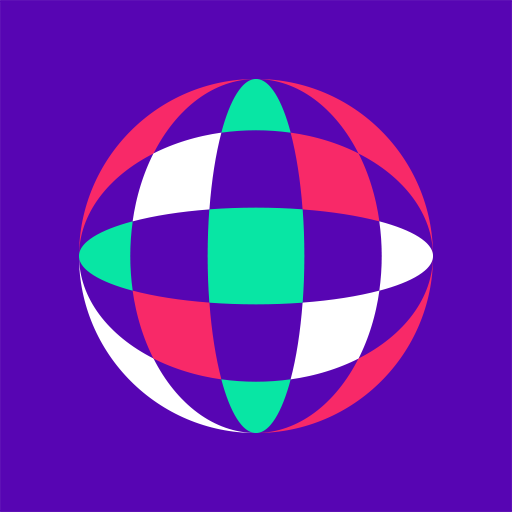
Samsung Giga Party Audio
Chơi trên PC với BlueStacks - Nền tảng chơi game Android, được hơn 500 triệu game thủ tin tưởng.
Trang đã được sửa đổi vào: 1 tháng 7, 2020
Play Samsung Giga Party Audio on PC
1. Your party’s ambience changing from the palm of your hand
: Via Samsung Giga Party Audio App, you can choose your songs, your sound mode as well as various lightings.
In your hand, you can upgrade easily and quickly your party’s mood
2. Optimized UI design for any parties
: With a simple and intuitive UI design, you will be able to control any functions very swiftly.
Notice
Depending on the audio model, some features may not be supported.
May not operate smoothly, not be supported, or screen display problems may occur depending on your phone or the policy of telecom operators.
Check the Bluetooth volume when using other Bluetooth devices after using the app and then use.
Please update to the latest version to use.
Chơi Samsung Giga Party Audio trên PC. Rất dễ để bắt đầu
-
Tải và cài đặt BlueStacks trên máy của bạn
-
Hoàn tất đăng nhập vào Google để đến PlayStore, hoặc thực hiện sau
-
Tìm Samsung Giga Party Audio trên thanh tìm kiếm ở góc phải màn hình
-
Nhấn vào để cài đặt Samsung Giga Party Audio trong danh sách kết quả tìm kiếm
-
Hoàn tất đăng nhập Google (nếu bạn chưa làm bước 2) để cài đặt Samsung Giga Party Audio
-
Nhấn vào icon Samsung Giga Party Audio tại màn hình chính để bắt đầu chơi



