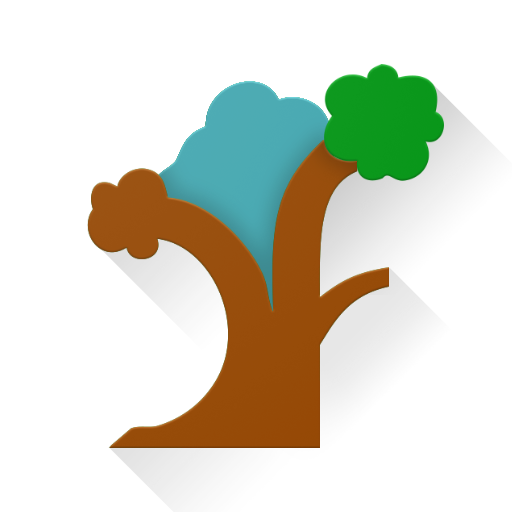Pros & Cons: Decision-Maker
Play on PC with BlueStacks – the Android Gaming Platform, trusted by 500M+ gamers.
Page Modified on: October 25, 2021
Play Pros & Cons: Decision-Maker on PC
Each argument is assigned a level of importance, which allows the calculations to be as accurate as possible.
You will no longer wonder what should you do.
Don't waste your time and become more productive.
Try it and see for yourself!
Play Pros & Cons: Decision-Maker on PC. It’s easy to get started.
-
Download and install BlueStacks on your PC
-
Complete Google sign-in to access the Play Store, or do it later
-
Look for Pros & Cons: Decision-Maker in the search bar at the top right corner
-
Click to install Pros & Cons: Decision-Maker from the search results
-
Complete Google sign-in (if you skipped step 2) to install Pros & Cons: Decision-Maker
-
Click the Pros & Cons: Decision-Maker icon on the home screen to start playing