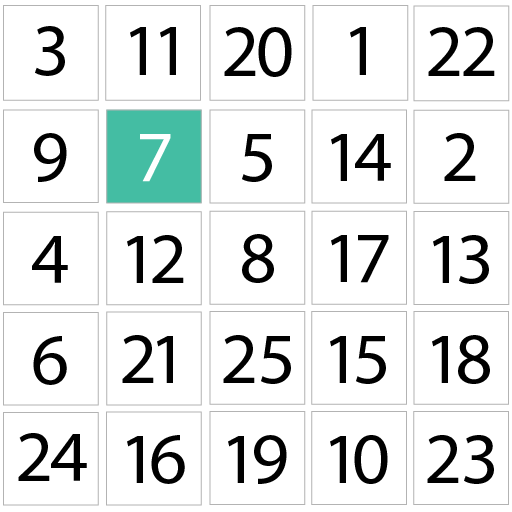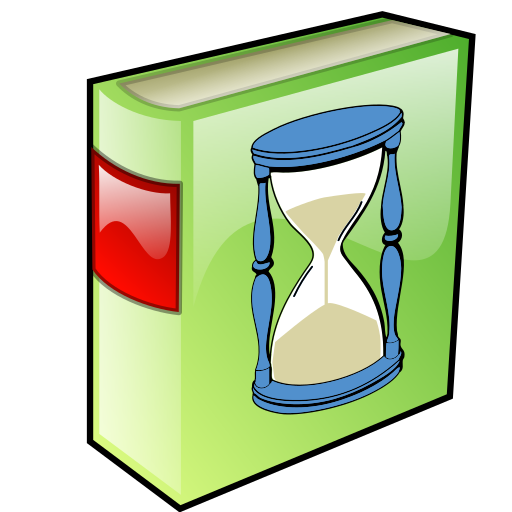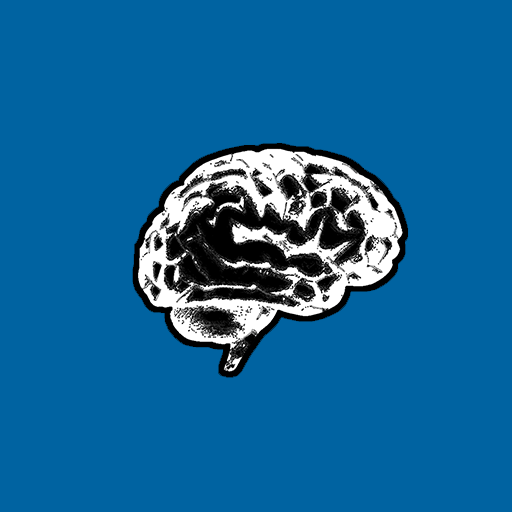Schulte Table - speed reading and mental workout!
Play on PC with BlueStacks – the Android Gaming Platform, trusted by 500M+ gamers.
Page Modified on: November 5, 2019
Play Schulte Table - speed reading and mental workout! on PC
One of the most important instruments of speed reading is peripheral vision. Well developed side vision allows you to see and clearly perceive few words or row! So it definitely helps you to perceive information quickly and your speed reading will be growth.
Schulte Table - it is a classical and efficient way of improving speed reading and general perception. Basically, this is the table with 25 items which you should find quickly one by one. Also, you can find letters instead of numbers.
To do exercise with Schulte Table you should focus on the grid center and find numbers or letters by using your peripheral vision.
Also, you should remember that if you want to succeed you should have a lot of training and practice.
Play Schulte Table - speed reading and mental workout! on PC. It’s easy to get started.
-
Download and install BlueStacks on your PC
-
Complete Google sign-in to access the Play Store, or do it later
-
Look for Schulte Table - speed reading and mental workout! in the search bar at the top right corner
-
Click to install Schulte Table - speed reading and mental workout! from the search results
-
Complete Google sign-in (if you skipped step 2) to install Schulte Table - speed reading and mental workout!
-
Click the Schulte Table - speed reading and mental workout! icon on the home screen to start playing