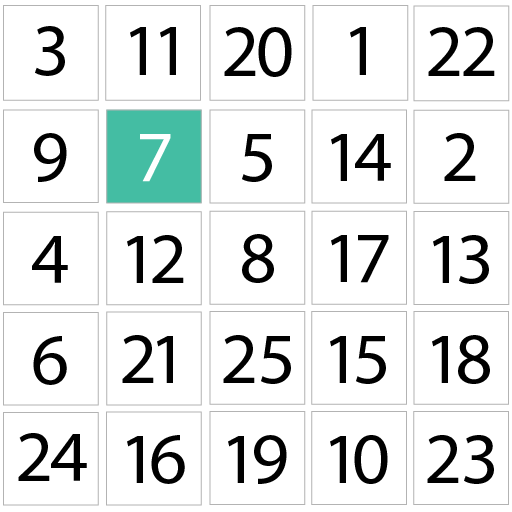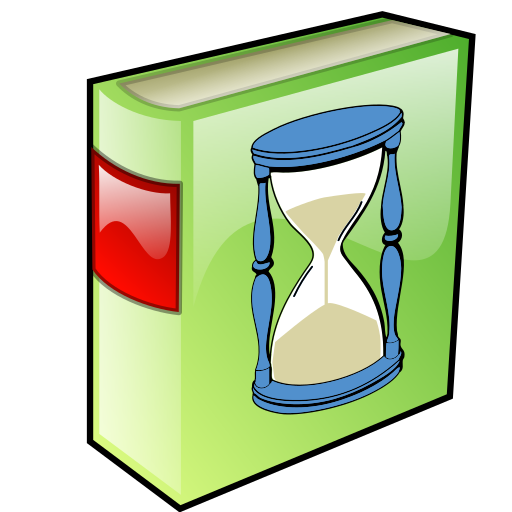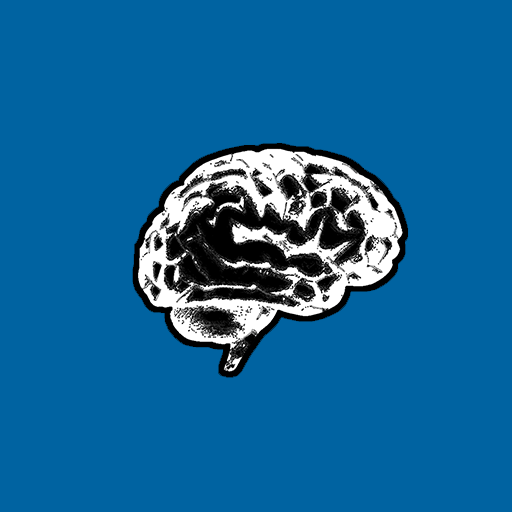Schulte Table - speed reading and mental workout!
BlueStacksを使ってPCでプレイ - 5憶以上のユーザーが愛用している高機能Androidゲーミングプラットフォーム
Play Schulte Table - speed reading and mental workout! on PC
One of the most important instruments of speed reading is peripheral vision. Well developed side vision allows you to see and clearly perceive few words or row! So it definitely helps you to perceive information quickly and your speed reading will be growth.
Schulte Table - it is a classical and efficient way of improving speed reading and general perception. Basically, this is the table with 25 items which you should find quickly one by one. Also, you can find letters instead of numbers.
To do exercise with Schulte Table you should focus on the grid center and find numbers or letters by using your peripheral vision.
Also, you should remember that if you want to succeed you should have a lot of training and practice.
Schulte Table - speed reading and mental workout!をPCでプレイ
-
BlueStacksをダウンロードしてPCにインストールします。
-
GoogleにサインインしてGoogle Play ストアにアクセスします。(こちらの操作は後で行っても問題ありません)
-
右上の検索バーにSchulte Table - speed reading and mental workout!を入力して検索します。
-
クリックして検索結果からSchulte Table - speed reading and mental workout!をインストールします。
-
Googleサインインを完了してSchulte Table - speed reading and mental workout!をインストールします。※手順2を飛ばしていた場合
-
ホーム画面にてSchulte Table - speed reading and mental workout!のアイコンをクリックしてアプリを起動します。