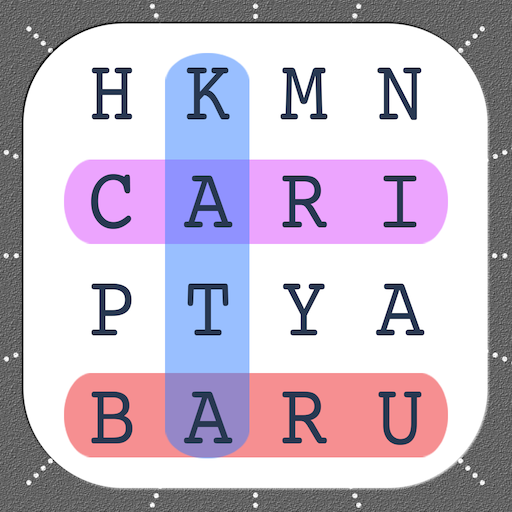錯別字遊戲
Play on PC with BlueStacks – the Android Gaming Platform, trusted by 500M+ gamers.
Page Modified on: Oct 9, 2022
Play 錯別字遊戲 on PC
The gameplay is very simple. The title will display a set of common words to be filled. Players only need to choose the correct answer from the correct and typo. There are three modes in the game including single-player learning, high-scoring challenge and multiplayer battle modes.
In addition, the latest update also adds rare word modes and idiom recognition challenges for you to play.
Through this game, you may find that the words you use every day are typos. But it doesn't matter, it's too late to correct it! Download the typo game now!
Play 錯別字遊戲 on PC. It’s easy to get started.
-
Download and install BlueStacks on your PC
-
Complete Google sign-in to access the Play Store, or do it later
-
Look for 錯別字遊戲 in the search bar at the top right corner
-
Click to install 錯別字遊戲 from the search results
-
Complete Google sign-in (if you skipped step 2) to install 錯別字遊戲
-
Click the 錯別字遊戲 icon on the home screen to start playing