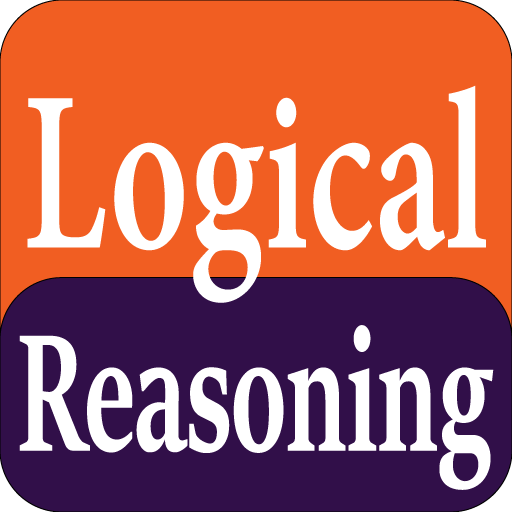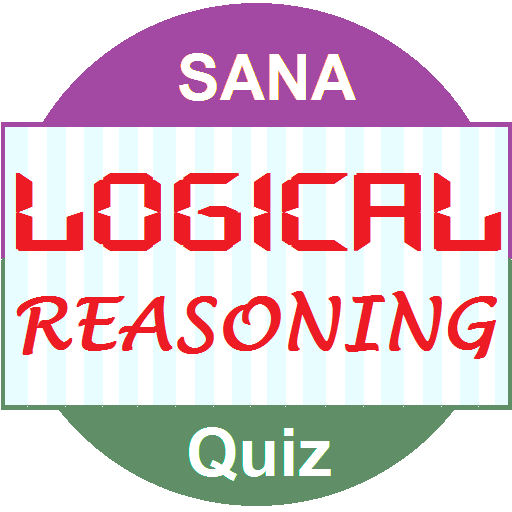
IQ Quiz Lógico
Juega en PC con BlueStacks: la plataforma de juegos Android, en la que confían más de 500 millones de jugadores.
Página modificada el: 3 de enero de 2020
Play Logical IQ Quiz on PC
We have provided Logical reasoning questions pertaining to Mathematics, Everyday problems, Anagrams, Image transformation questions to kindle your thinking and reasoning capability.
App is designed in such a way that you could chose your levels and move forward based on your capability.
* Intention is to cater all age groups, of all IQ levels
* To motivate kids, adults, students of all sections
* Fit for all Competitive exam preparations to assess your knowledge in logical reasoning
- Fast UI, Best in class user-interface presented in Android app Quiz format
- App designed to work for all screens - Phones & Tablets
- Review your answers against right answers - Learn fast
- Detail reports on your performance of all quiz attended
- No limits on quiz, retry any number of times
** People from any country, any IQ level, any age can use this application **
Areas covered include Logical thinking, Reasoning ability, Everyday Maths and Analogy (picture based reasoning)
Questions could belong to one or more of these categories :
This application has huge collection of logical reasoning aptitude puzzles under different categories fit to cater all age-groups.
The app is designed in such a way that School students of all grades, College graduates, Professionals, Job aspirants can all check their logical thinking and can improve the IQ.
People appearing for Interviews or Exams related to Management entrance, Bank jobs, State civil services or Government jobs could use this app to self evaluate as well learn fast and improve their logical thinking.
Juega IQ Quiz Lógico en la PC. Es fácil comenzar.
-
Descargue e instale BlueStacks en su PC
-
Complete el inicio de sesión de Google para acceder a Play Store, o hágalo más tarde
-
Busque IQ Quiz Lógico en la barra de búsqueda en la esquina superior derecha
-
Haga clic para instalar IQ Quiz Lógico desde los resultados de búsqueda
-
Complete el inicio de sesión de Google (si omitió el paso 2) para instalar IQ Quiz Lógico
-
Haz clic en el ícono IQ Quiz Lógico en la pantalla de inicio para comenzar a jugar