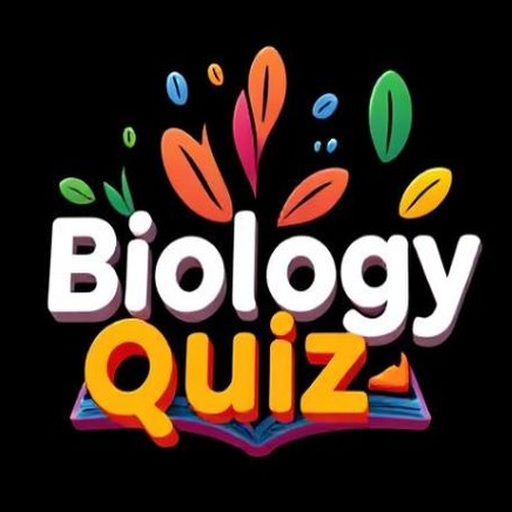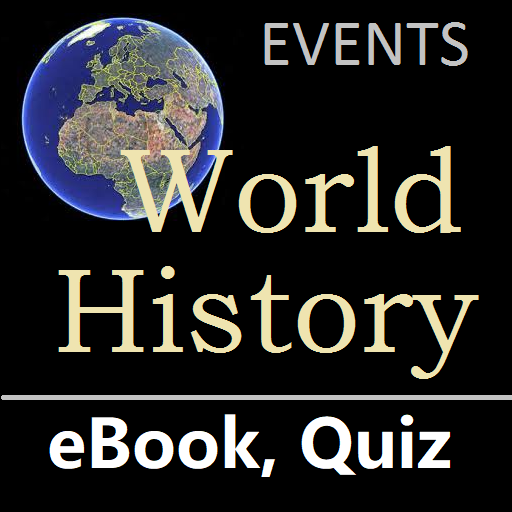
World History
Play on PC with BlueStacks – the Android Gaming Platform, trusted by 500M+ gamers.
Page Modified on: December 11, 2020
Play World History on PC
'Quick e-Book' concept from Sana Edutech presents you a fast user-interface that helps you explore all study materials pertaining to the subject in superb-fast way. This educational app with a new concept design helps you in preparing for exams as well refreshing your knowledge in a much faster way compared to any other e-book format.
- Users can scroll the seek bar and instantly read / go-through the materials
- Adequate pictorial representation for you to remember the contents
- Contents presented in an organised way for your quick access (in matter of seconds)
- Carefully compiled Historical world events since the Big-bang theory till date
- Thousands of questions on World History presented in lucid Quiz format
- Instantaneous evaluation of your Quiz results, know your strength.
- All presented in an elegant user-interface, all contents unlocked FREE
History Contents include:
- Ancient World History
- Medieval World
- Greeks and Romans
- Egyptian, Chinese, Sumerian Civilization
- World Revolution
- 19th Century
- Contemporary World
- International Organisations
- World Wars
Play World History on PC. It’s easy to get started.
-
Download and install BlueStacks on your PC
-
Complete Google sign-in to access the Play Store, or do it later
-
Look for World History in the search bar at the top right corner
-
Click to install World History from the search results
-
Complete Google sign-in (if you skipped step 2) to install World History
-
Click the World History icon on the home screen to start playing