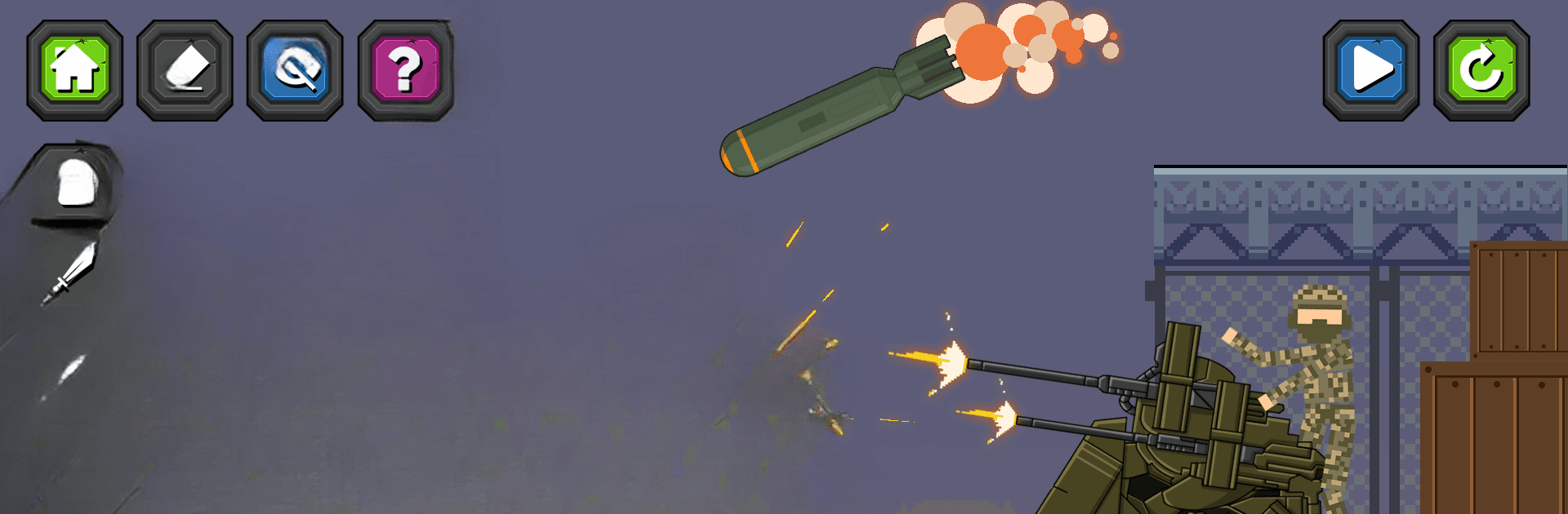

Doll PlayGround
Spiele auf dem PC mit BlueStacks - der Android-Gaming-Plattform, der über 500 Millionen Spieler vertrauen.
Seite geändert am: 10.01.2025
Play Doll PlayGround on PC or Mac
Doll PlayGround is a Simulation game developed by Tappy Game. BlueStacks app player is the best Android emulator to play this Android game on your PC or Mac for an immersive gaming experience.
About the Game
Doll PlayGround by Tappy Game is your ultimate sandbox for creativity and chaos. Get ready to dream up wild contraptions and dive into a realm where invention and destruction are all part of the fun. Expect endless creative possibilities as you explore and experiment in this simulation playground.
Game Features
Build Crazy Machines
- Design elaborate contraptions, from simple to complex, capable of smashing, stabbing, or blowing up ragdolls.
- A wide array of materials and gadgets, each with unique physical properties, awaits your inventive touch.
Unrestricted Experimentation
- No limits, no rules—truly push physics to its boundaries and enjoy the unexpected, wacky results.
Dynamic Visuals and Sound
- Stunning graphics and playful animations deliver a visually engaging experience.
- Realistic physics and immersive sound effects keep you glued to your screen, enhancing every explosive interaction.
Explore Doll PlayGround and unleash your creativity in a world where the possibilities are as wild as your imagination!
Spiele Doll PlayGround auf dem PC. Der Einstieg ist einfach.
-
Lade BlueStacks herunter und installiere es auf deinem PC
-
Schließe die Google-Anmeldung ab, um auf den Play Store zuzugreifen, oder mache es später
-
Suche in der Suchleiste oben rechts nach Doll PlayGround
-
Klicke hier, um Doll PlayGround aus den Suchergebnissen zu installieren
-
Schließe die Google-Anmeldung ab (wenn du Schritt 2 übersprungen hast), um Doll PlayGround zu installieren.
-
Klicke auf dem Startbildschirm auf das Doll PlayGround Symbol, um mit dem Spielen zu beginnen



