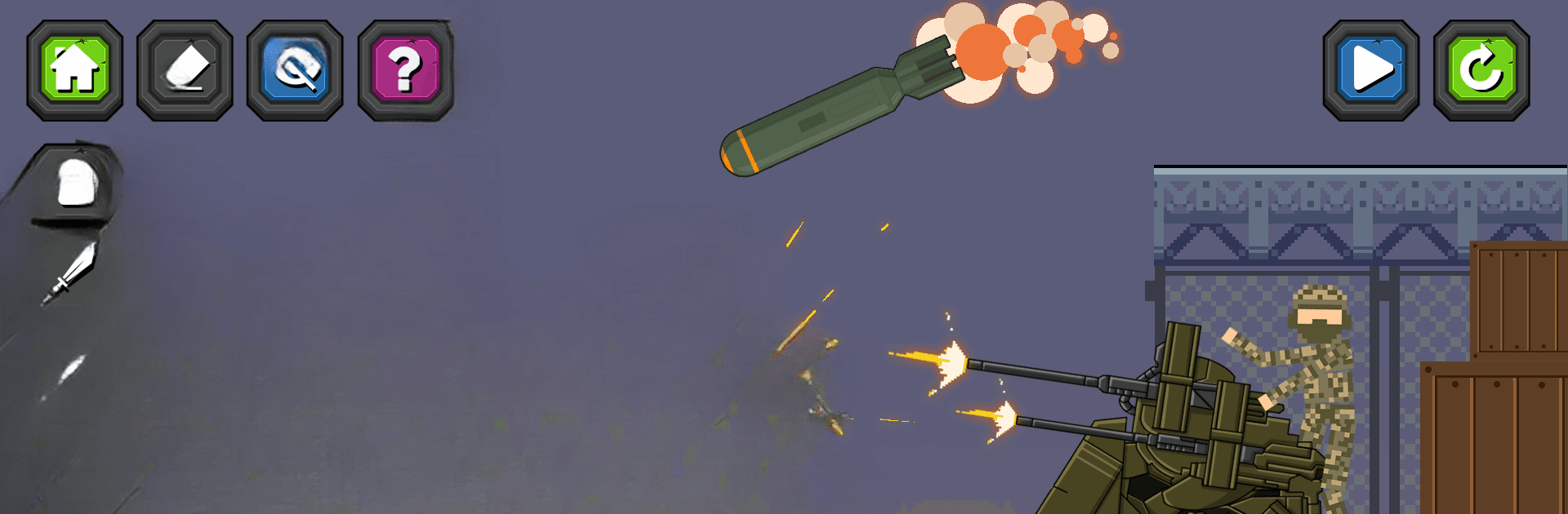

Doll PlayGround
Gioca su PC con BlueStacks: la piattaforma di gioco Android, considerata affidabile da oltre 500 milioni di giocatori.
Pagina modificata il: 10 gen 2025
Play Doll PlayGround on PC or Mac
Doll PlayGround is a Simulation game developed by Tappy Game. BlueStacks app player is the best Android emulator to play this Android game on your PC or Mac for an immersive gaming experience.
About the Game
Doll PlayGround by Tappy Game is your ultimate sandbox for creativity and chaos. Get ready to dream up wild contraptions and dive into a realm where invention and destruction are all part of the fun. Expect endless creative possibilities as you explore and experiment in this simulation playground.
Game Features
Build Crazy Machines
- Design elaborate contraptions, from simple to complex, capable of smashing, stabbing, or blowing up ragdolls.
- A wide array of materials and gadgets, each with unique physical properties, awaits your inventive touch.
Unrestricted Experimentation
- No limits, no rules—truly push physics to its boundaries and enjoy the unexpected, wacky results.
Dynamic Visuals and Sound
- Stunning graphics and playful animations deliver a visually engaging experience.
- Realistic physics and immersive sound effects keep you glued to your screen, enhancing every explosive interaction.
Explore Doll PlayGround and unleash your creativity in a world where the possibilities are as wild as your imagination!
Gioca Doll PlayGround su PC. È facile iniziare.
-
Scarica e installa BlueStacks sul tuo PC
-
Completa l'accesso a Google per accedere al Play Store o eseguilo in un secondo momento
-
Cerca Doll PlayGround nella barra di ricerca nell'angolo in alto a destra
-
Fai clic per installare Doll PlayGround dai risultati della ricerca
-
Completa l'accesso a Google (se hai saltato il passaggio 2) per installare Doll PlayGround
-
Fai clic sull'icona Doll PlayGround nella schermata principale per iniziare a giocare



