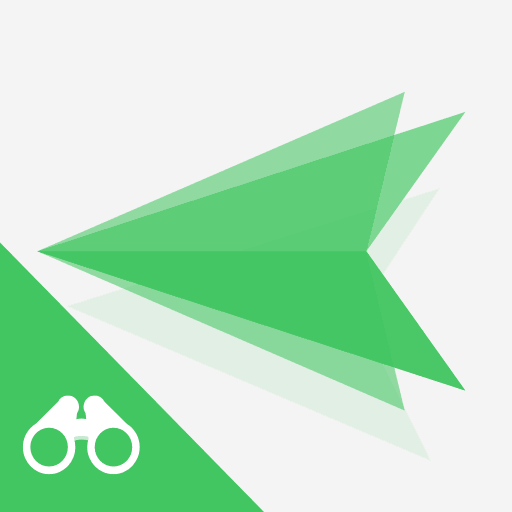AirDroid Parental Control
Jouez sur PC avec BlueStacks - la plate-forme de jeu Android, approuvée par + 500M de joueurs.
Page Modifiée le: 29 juil. 2022
Play AirDroid Parental Control on PC
◆ Remotely Monitor Your Kid's Device Surroundings
- Keep your kids safe without following them anywhere and anytime
- See the background with the cameras of your kids' device
- Listen to the environment through the microphones of your kids' device
◆ Screen Mirroring
Cast your kid's device screen to your phone, so that you can remotely monitor their online activities in real-time
Ensure your child’s digital activities are risk-free
◆ Screen Time Control
- Instant Lock: Lock all apps on kids' device with one click.
- Schedule Screen Time: Have a schedule for the time your children can access their devices to help them build healthy digital habits.
- Screen Time Limited: Set exactly how much screen time they get every day.
◆ App/Game blocker and Schedule
- Block or restrict specific inappropriate apps and new apps
- Set a schedule for the time your children can access certain apps. You can also set exactly how much screen time they use on certain apps every day.
- Send an instant alert when your children try to open blocked apps or games
◆ Sync App Notifications
Monitor social media apps' notifications, such as WhatsApp, Line, and Facebook Messenger, to stop cyberbullying and online fraud timely
◆ Location Tracker & GPS Tracker
- Find your kids’ current location
- Track your kids’ location history by timeline
◆ Geofence
Get alerts when your child enters or leaves the geo-fenced zones you set
◆ Various Instant Alerts
- Know whether your kids' device have enough battery
- Get notifications if there's no data update for a long time
◆ Apps Details and Activities
- Check apps installed on your kids' device
- Check whether the apps are safe for kids
◆ Activity Report
- View your kids' device daily activities
- Learn which apps have been used and the length of time
- Know whether your kids are addicted to some apps
- Check if your kids' devices are invaded by malware
----------------------
Please make sure you have read the following before you use AirDroid Parental Control.
Privacy Policy: https://kids.airdroid.info/#/Privacy
Terms of Service: https://kids.airdroid.info/#/Eula
Payment Terms: https://kids.airdroid.info/#/Payment
----------------------
Contact Us:
If you have any problems or queries, please contact us: support@airdroid.com
Try Free Now!
AirDroid Parental Control lets you enjoy a free trial for up to 14 days.
Jouez à AirDroid Parental Control sur PC. C'est facile de commencer.
-
Téléchargez et installez BlueStacks sur votre PC
-
Connectez-vous à Google pour accéder au Play Store ou faites-le plus tard
-
Recherchez AirDroid Parental Control dans la barre de recherche dans le coin supérieur droit
-
Cliquez pour installer AirDroid Parental Control à partir des résultats de la recherche
-
Connectez-vous à Google (si vous avez ignoré l'étape 2) pour installer AirDroid Parental Control
-
Cliquez sur l'icône AirDroid Parental Control sur l'écran d'accueil pour commencer à jouer