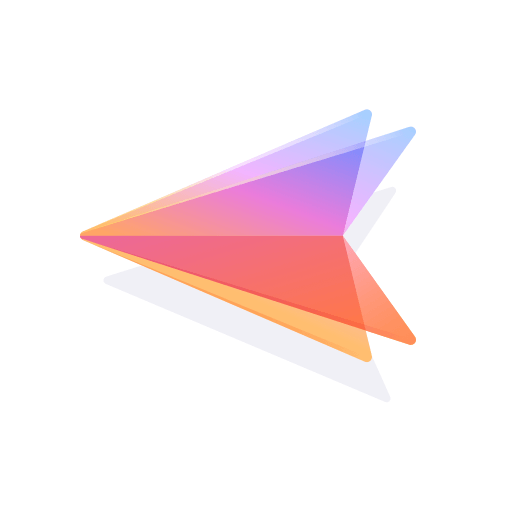AirMirror:контроль и поддержка
Играйте на ПК с BlueStacks – игровой платформе для приложений на Android. Нас выбирают более 500 млн. игроков.
Страница изменена: 17 сент. 2024 г.
Play AirMirror: Remote control on PC
Remote Control
AirMirror fulfills the goal to control one Android phone with another phone.
*This feature needs AirDroid installed on the other end, and log in with the same email account.
You can apply AirMirror with the following features:
Remote Control
Directly control another phone/tablet, do whatever you like, no matter where this device is.
*If the controlled device is not rooted, it is required to process Non-Root setting through AirDroid PC beforehand.
Remote Camera
Access another phone's view from either front camera or rear camera. You can put this phone as a family security camera, guarding your family's safety.
Screen Mirroring
Check your device's screen anytime in real-time.
*If you want to control Android devices through PC, you can use AirDroid PC client.
Remote Support
You can easily assist your friend or family to solve mobile device issues through Remote Support.
*This function needs AirDroid Remote Support installed on the other end.
Overview:
Quick Connection by 9-digit Connection Code
No account is required, your friend or family can connect to you simply by their 9-digit Connection Code.
Screen Sharing
Send the screen sharing request with one tap, and you can see the device screen in real-time.
Voice Call
AirMirror provides clear voice communication, you can simply call and talk, saving time for texting.
Tutorial Gesture
Swipe or tap on the shared screen, the Tutorial Gesture will show on your friend or familyˇs device. Follow to easily solve the problem.
Voice Message and Text
If you are under a surrounding not suitable for making a call, you can still communicate through sending texts, pictures and voice messages.
AirMirror facilitates your life. If there is any problem during your experience in AirMirror, feel free to give us feedback anytime.
Thank you very much for your support of AirMirror!
Играйте в игру AirMirror:контроль и поддержка на ПК. Это легко и просто.
-
Скачайте и установите BlueStacks на ПК.
-
Войдите в аккаунт Google, чтобы получить доступ к Google Play, или сделайте это позже.
-
В поле поиска, которое находится в правой части экрана, введите название игры – AirMirror:контроль и поддержка.
-
Среди результатов поиска найдите игру AirMirror:контроль и поддержка и нажмите на кнопку "Установить".
-
Завершите авторизацию в Google (если вы пропустили этот шаг в начале) и установите игру AirMirror:контроль и поддержка.
-
Нажмите на ярлык игры AirMirror:контроль и поддержка на главном экране, чтобы начать играть.