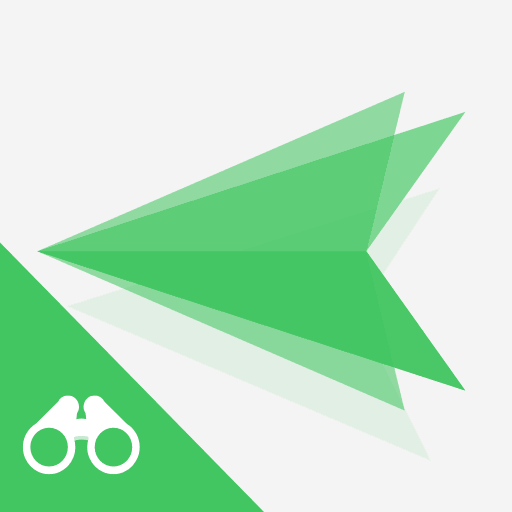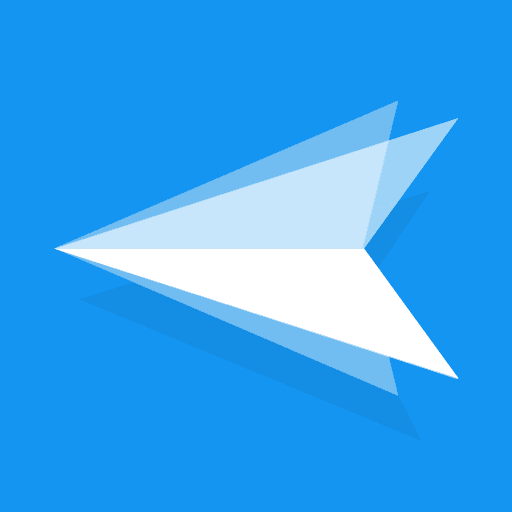このページには広告が含まれます

AirDroid Remote Support
ツール | SAND STUDIO
BlueStacksを使ってPCでプレイ - 5憶以上のユーザーが愛用している高機能Androidゲーミングプラットフォーム
Play AirDroid Remote Support on PC
Introducing AirDroid Remote Support, a new efficient solution for technical support !
It helps you establish connection between you and your partner, providing the most intuitive and convenient way to demonstrate your problem and receive instant help. You can share your screen, receive a call, and send messages to have your partner quickly understand the problem and then provide useful suggestions.
Quick Guide:
1. Download and open AirDroid Remote Support app on your mobile device.
2. Share the 9-digit connection code to your partner who has downloaded AirMirror. (Note: Your partner needs to download AirMirror, not Remote Support to build connection with you)
3. After your partner connects to your device via a 9-digit connection code, you are in connection!
Features
Voice Call
Your partner can call you to discuss the probem in real-time.
Screen Sharing
Share your screen with your partner to see the issue together. Whether to start/pause/stop screen sharing is all controlled by you.
Tutorial Gesture
Your partner can show his/her operation trace and lead you to solution.
Chat
You can send text messages, pictures or even voice messages to help communicate with each other.
Privacy Protection
During screen-sharing, you can pause anytime you want to protect your password and privacy not to seen by the other.
It helps you establish connection between you and your partner, providing the most intuitive and convenient way to demonstrate your problem and receive instant help. You can share your screen, receive a call, and send messages to have your partner quickly understand the problem and then provide useful suggestions.
Quick Guide:
1. Download and open AirDroid Remote Support app on your mobile device.
2. Share the 9-digit connection code to your partner who has downloaded AirMirror. (Note: Your partner needs to download AirMirror, not Remote Support to build connection with you)
3. After your partner connects to your device via a 9-digit connection code, you are in connection!
Features
Voice Call
Your partner can call you to discuss the probem in real-time.
Screen Sharing
Share your screen with your partner to see the issue together. Whether to start/pause/stop screen sharing is all controlled by you.
Tutorial Gesture
Your partner can show his/her operation trace and lead you to solution.
Chat
You can send text messages, pictures or even voice messages to help communicate with each other.
Privacy Protection
During screen-sharing, you can pause anytime you want to protect your password and privacy not to seen by the other.
AirDroid Remote SupportをPCでプレイ
-
BlueStacksをダウンロードしてPCにインストールします。
-
GoogleにサインインしてGoogle Play ストアにアクセスします。(こちらの操作は後で行っても問題ありません)
-
右上の検索バーにAirDroid Remote Supportを入力して検索します。
-
クリックして検索結果からAirDroid Remote Supportをインストールします。
-
Googleサインインを完了してAirDroid Remote Supportをインストールします。※手順2を飛ばしていた場合
-
ホーム画面にてAirDroid Remote Supportのアイコンをクリックしてアプリを起動します。