
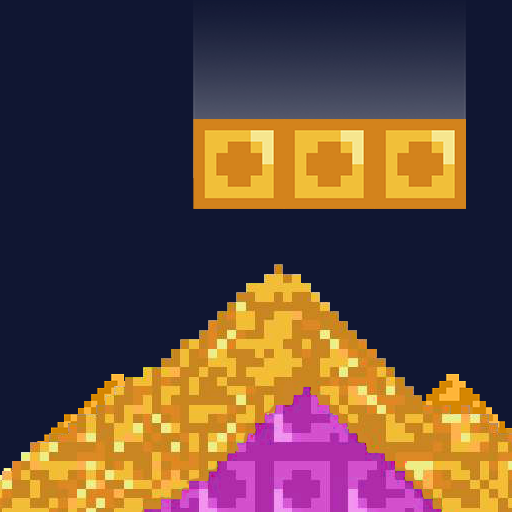
Sand Block Color Puzzle
Play on PC with BlueStacks – the Android Gaming Platform, trusted by 500M+ gamers.
Page Modified on: Jul 14, 2023
Play Sand Block Color Puzzle on PC
Get ready to train your brain with hundreds of levels filled with cool challenges and brain teasers.
HOW TO PLAY:
You must place the blocks in such a way that they will form lines across even after the blocks collapse.
The game ends when the blocks reach the top of the screen, so you must clear as many rows as possible before the sand reaches the top of the screen.
FEATURES:
• One finger control.
• FREE & EASY TO PLAY.
• Thousand unique levels.
Play Sand Block Color Puzzle on PC. It’s easy to get started.
-
Download and install BlueStacks on your PC
-
Complete Google sign-in to access the Play Store, or do it later
-
Look for Sand Block Color Puzzle in the search bar at the top right corner
-
Click to install Sand Block Color Puzzle from the search results
-
Complete Google sign-in (if you skipped step 2) to install Sand Block Color Puzzle
-
Click the Sand Block Color Puzzle icon on the home screen to start playing



