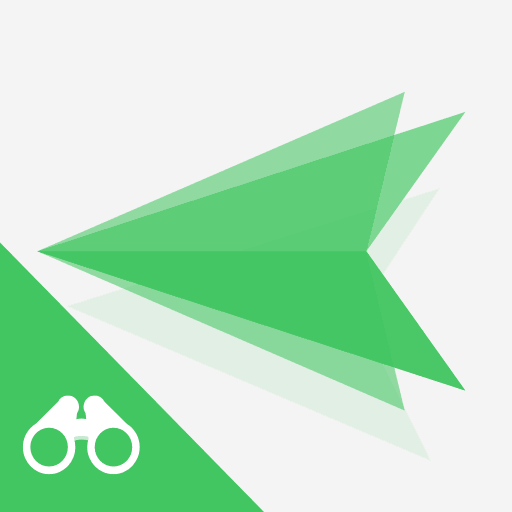このページには広告が含まれます

AirDroid Control Add-on
Tools | SAND STUDIO
BlueStacksを使ってPCでプレイ - 5憶以上のユーザーが愛用している高機能Androidゲーミングプラットフォーム
Play AirDroid Control Add-on on PC
With this add-on and AirDroid installed on your Android devices, you can easily take control of your Android devices remotely.
Detailed description and the download address of this control add-on can be accessed from AirDroid for Android.
See more introduction of AirDroid here: https://www.airdroid.com
Detailed description and the download address of this control add-on can be accessed from AirDroid for Android.
See more introduction of AirDroid here: https://www.airdroid.com
AirDroid Control Add-onをPCでプレイ
-
BlueStacksをダウンロードしてPCにインストールします。
-
GoogleにサインインしてGoogle Play ストアにアクセスします。(こちらの操作は後で行っても問題ありません)
-
右上の検索バーにAirDroid Control Add-onを入力して検索します。
-
クリックして検索結果からAirDroid Control Add-onをインストールします。
-
Googleサインインを完了してAirDroid Control Add-onをインストールします。※手順2を飛ばしていた場合
-
ホーム画面にてAirDroid Control Add-onのアイコンをクリックしてアプリを起動します。