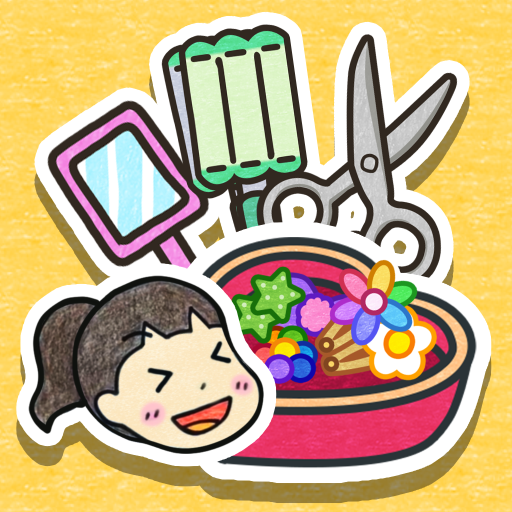Hari's Makeup2
Play on PC with BlueStacks – the Android Gaming Platform, trusted by 500M+ gamers.
Page Modified on: Sep 24, 2023
Play Hari's Makeup2 on PC
Meet the fun decorations that you can't see in the video in the game!
[ Makeup for a friend ]
Please make the frizzy friend who slept after eating ramen pretty with various makeup and decorations.
Apply cold compress to swollen eyes and clean rough skin.
[Various colors of makeup]
Should I do eye makeup with brown color today? Find the color you want and put on makeup.
I'm excited to put on makeup because there are many different colors such as lipstick, contact lenses, and blusher!
[Decorating hair, costumes and accessories]
I finish my makeup and decorate it with hair, clothes, and accessories.
Choose a hairstyle that goes well with your makeup and choose a color to complete your style.
Unique costumes and accessories are essential!
You can take a picture and save it after you finish putting on your friend's makeup.
Play Hari's Makeup2 on PC. It’s easy to get started.
-
Download and install BlueStacks on your PC
-
Complete Google sign-in to access the Play Store, or do it later
-
Look for Hari's Makeup2 in the search bar at the top right corner
-
Click to install Hari's Makeup2 from the search results
-
Complete Google sign-in (if you skipped step 2) to install Hari's Makeup2
-
Click the Hari's Makeup2 icon on the home screen to start playing