
このページには広告が含まれます
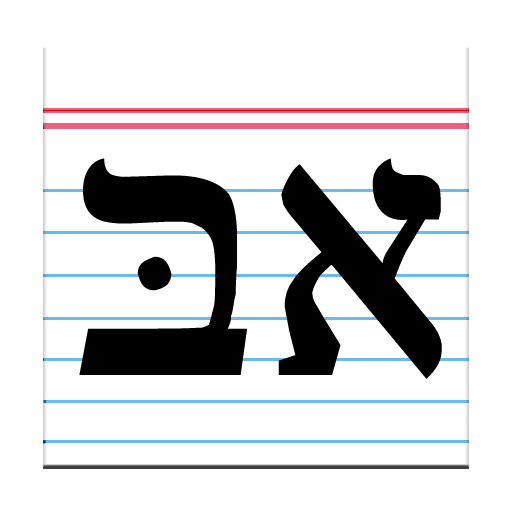
Biblical Hebrew Vocabulary
Educational | Sand Creek Software
BlueStacksを使ってPCでプレイ - 5憶以上のユーザーが愛用している高機能Androidゲーミングプラットフォーム
Play Biblical Hebrew Vocabulary on PC
The Biblical Hebrew Vocabulary App is designed to help students study and review the 600 most frequent words in the Hebrew Bible. The top 600 words are divided into sets of 25 which can be mixed and matched to create a single list. Once a list is created, students click through the words individually, reveal the English translation, and move to the next word. If they incorrectly identify the Hebrew word, students can choose to send the word to a sub-list for further review.
In addition to the top 600 words in the Hebrew Bible, lesson lists are available that correspond with Thomas O. Lambdin's Introduction to Biblical Hebrew textbook.
The Biblical Hebrew Vocabulary app was designed by Geri Clements, a Biblical Hebrew Instructor at Brigham Young University and a M.S. student in Instructional Psychology & Technology, as a way for her students to always have their vocabulary lists with them no matter where they go. Waiting in lines and waiting for friends can now be leveraged into Biblical Hebrew study time! Just think of the possibilities...
For a more advanced app with more features take a look at https://play.google.com/store/apps/details?id=com.school.ctclements.superbiblicalhebrewvocabulary
In addition to the top 600 words in the Hebrew Bible, lesson lists are available that correspond with Thomas O. Lambdin's Introduction to Biblical Hebrew textbook.
The Biblical Hebrew Vocabulary app was designed by Geri Clements, a Biblical Hebrew Instructor at Brigham Young University and a M.S. student in Instructional Psychology & Technology, as a way for her students to always have their vocabulary lists with them no matter where they go. Waiting in lines and waiting for friends can now be leveraged into Biblical Hebrew study time! Just think of the possibilities...
For a more advanced app with more features take a look at https://play.google.com/store/apps/details?id=com.school.ctclements.superbiblicalhebrewvocabulary
Biblical Hebrew VocabularyをPCでプレイ
-
BlueStacksをダウンロードしてPCにインストールします。
-
GoogleにサインインしてGoogle Play ストアにアクセスします。(こちらの操作は後で行っても問題ありません)
-
右上の検索バーにBiblical Hebrew Vocabularyを入力して検索します。
-
クリックして検索結果からBiblical Hebrew Vocabularyをインストールします。
-
Googleサインインを完了してBiblical Hebrew Vocabularyをインストールします。※手順2を飛ばしていた場合
-
ホーム画面にてBiblical Hebrew Vocabularyのアイコンをクリックしてアプリを起動します。



