
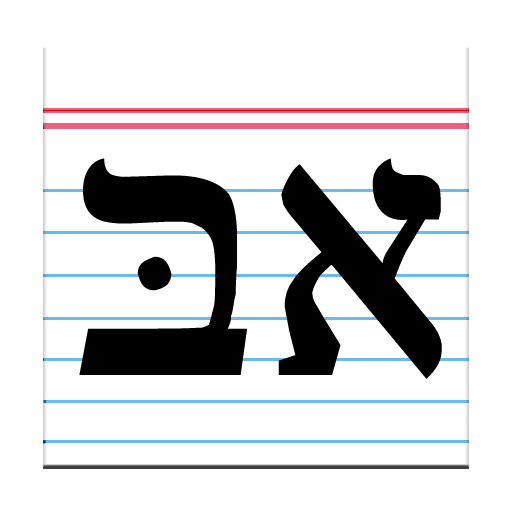
Biblical Hebrew Vocabulary
Graj na PC z BlueStacks – Platforma gamingowa Android, która uzyskała zaufanie ponad 500 milionów graczy!
Strona zmodyfikowana w dniu: 25 października 2015
Play Biblical Hebrew Vocabulary on PC
In addition to the top 600 words in the Hebrew Bible, lesson lists are available that correspond with Thomas O. Lambdin's Introduction to Biblical Hebrew textbook.
The Biblical Hebrew Vocabulary app was designed by Geri Clements, a Biblical Hebrew Instructor at Brigham Young University and a M.S. student in Instructional Psychology & Technology, as a way for her students to always have their vocabulary lists with them no matter where they go. Waiting in lines and waiting for friends can now be leveraged into Biblical Hebrew study time! Just think of the possibilities...
For a more advanced app with more features take a look at https://play.google.com/store/apps/details?id=com.school.ctclements.superbiblicalhebrewvocabulary
Zagraj w Biblical Hebrew Vocabulary na PC. To takie proste.
-
Pobierz i zainstaluj BlueStacks na PC
-
Zakończ pomyślnie ustawienie Google, aby otrzymać dostęp do sklepu Play, albo zrób to później.
-
Wyszukaj Biblical Hebrew Vocabulary w pasku wyszukiwania w prawym górnym rogu.
-
Kliknij, aby zainstalować Biblical Hebrew Vocabulary z wyników wyszukiwania
-
Ukończ pomyślnie rejestrację Google (jeśli krok 2 został pominięty) aby zainstalować Biblical Hebrew Vocabulary
-
Klinij w ikonę Biblical Hebrew Vocabulary na ekranie startowym, aby zacząć grę



