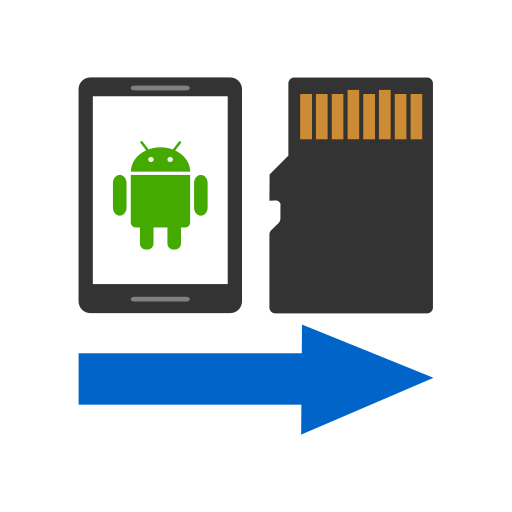SanDisk Memory Zone
Gioca su PC con BlueStacks: la piattaforma di gioco Android, considerata affidabile da oltre 500 milioni di giocatori.
Pagina modificata il: 14 gennaio 2020
Play SanDisk Memory Zone on PC
Manage all your files from one app - Are your photos and files scattered across different devices and cloud services? Access them all in one spot to easily organize them. The SanDisk Memory Zone app lets you move content between internal phone storage, microSD cards, SanDisk Dual Drives and multiple cloud storage accounts without having to go back and forth between accounts. 1
Locate files saved in multiple locations - Use geo-tagging and timelines to find files on your phone, microSD card and Dual Drive and/or the cloud.
Clean up app clutter to free up phone memory - Instantly delete media files from chat apps, temp data from memory-hungry apps and even uninstall an unused app in just a few clicks.
Free up space on your phone - Easily move files off your phone to a microSD card or a mobile flash drive such as the SanDisk Dual Drive.1
Automatically back up your phone to a SanDisk mobile flash drive - Back up photos, videos, contacts and social media accounts or set up auto-backup to your SanDisk Dual Drive. 1
1 SanDisk® Dual Drive or microSD cards not included. Cloud services provider compatibility subject to change.
SanDisk, the SanDisk logo, and SanDisk Dual Drive are registered trademarks or trademarks of Western Digital Corporation or its affiliates in the US and/or other countries. Android and Google Play are trademarks of Google Inc. The microSD mark is a trademark of SD-3C, LLC. All other marks are the property of their respective users.
©2018 Western Digital Corporation or its affiliates. All rights reserved.
Gioca SanDisk Memory Zone su PC. È facile iniziare.
-
Scarica e installa BlueStacks sul tuo PC
-
Completa l'accesso a Google per accedere al Play Store o eseguilo in un secondo momento
-
Cerca SanDisk Memory Zone nella barra di ricerca nell'angolo in alto a destra
-
Fai clic per installare SanDisk Memory Zone dai risultati della ricerca
-
Completa l'accesso a Google (se hai saltato il passaggio 2) per installare SanDisk Memory Zone
-
Fai clic sull'icona SanDisk Memory Zone nella schermata principale per iniziare a giocare