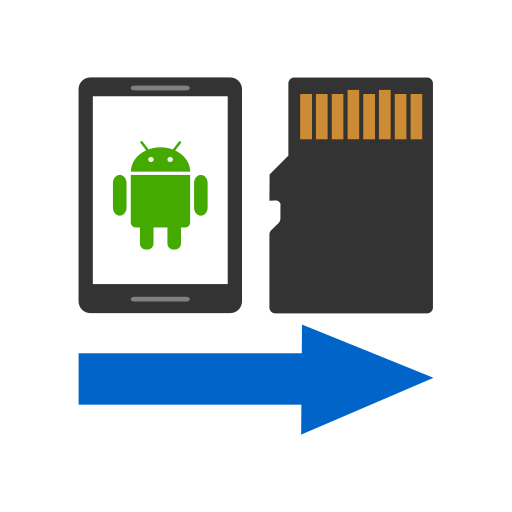SanDisk Memory Zone
생산성 | © Western Digital Corporation or its affiliates.
5억명 이상의 게이머가 신뢰하는 안드로이드 게임 플랫폼 BlueStacks으로 PC에서 플레이하세요.
Play SanDisk Memory Zone on PC
Organize your content and free up space on your phone! The SanDisk Memory Zone 4.0 app lets you access and even move your files from one place—whether they’re on your phone, a microSD card or the cloud. The app also lets you find files across all your storage locations using geo-tagging or timeline searches. If space on your phone is at a premium, you can clean up downloads from chat apps, or easily offload files to a SanDisk Dual Drive or microSD card. 1
Manage all your files from one app - Are your photos and files scattered across different devices and cloud services? Access them all in one spot to easily organize them. The SanDisk Memory Zone app lets you move content between internal phone storage, microSD cards, SanDisk Dual Drives and multiple cloud storage accounts without having to go back and forth between accounts. 1
Locate files saved in multiple locations - Use geo-tagging and timelines to find files on your phone, microSD card and Dual Drive and/or the cloud.
Clean up app clutter to free up phone memory - Instantly delete media files from chat apps, temp data from memory-hungry apps and even uninstall an unused app in just a few clicks.
Free up space on your phone - Easily move files off your phone to a microSD card or a mobile flash drive such as the SanDisk Dual Drive.1
Automatically back up your phone to a SanDisk mobile flash drive - Back up photos, videos, contacts and social media accounts or set up auto-backup to your SanDisk Dual Drive. 1
1 SanDisk® Dual Drive or microSD cards not included. Cloud services provider compatibility subject to change.
SanDisk, the SanDisk logo, and SanDisk Dual Drive are registered trademarks or trademarks of Western Digital Corporation or its affiliates in the US and/or other countries. Android and Google Play are trademarks of Google Inc. The microSD mark is a trademark of SD-3C, LLC. All other marks are the property of their respective users.
©2018 Western Digital Corporation or its affiliates. All rights reserved.
Manage all your files from one app - Are your photos and files scattered across different devices and cloud services? Access them all in one spot to easily organize them. The SanDisk Memory Zone app lets you move content between internal phone storage, microSD cards, SanDisk Dual Drives and multiple cloud storage accounts without having to go back and forth between accounts. 1
Locate files saved in multiple locations - Use geo-tagging and timelines to find files on your phone, microSD card and Dual Drive and/or the cloud.
Clean up app clutter to free up phone memory - Instantly delete media files from chat apps, temp data from memory-hungry apps and even uninstall an unused app in just a few clicks.
Free up space on your phone - Easily move files off your phone to a microSD card or a mobile flash drive such as the SanDisk Dual Drive.1
Automatically back up your phone to a SanDisk mobile flash drive - Back up photos, videos, contacts and social media accounts or set up auto-backup to your SanDisk Dual Drive. 1
1 SanDisk® Dual Drive or microSD cards not included. Cloud services provider compatibility subject to change.
SanDisk, the SanDisk logo, and SanDisk Dual Drive are registered trademarks or trademarks of Western Digital Corporation or its affiliates in the US and/or other countries. Android and Google Play are trademarks of Google Inc. The microSD mark is a trademark of SD-3C, LLC. All other marks are the property of their respective users.
©2018 Western Digital Corporation or its affiliates. All rights reserved.
PC에서 SanDisk Memory Zone 플레이해보세요.
-
BlueStacks 다운로드하고 설치
-
Google Play 스토어에 로그인 하기(나중에 진행가능)
-
오른쪽 상단 코너에 SanDisk Memory Zone 검색
-
검색 결과 중 SanDisk Memory Zone 선택하여 설치
-
구글 로그인 진행(만약 2단계를 지나갔을 경우) 후 SanDisk Memory Zone 설치
-
메인 홈화면에서 SanDisk Memory Zone 선택하여 실행