
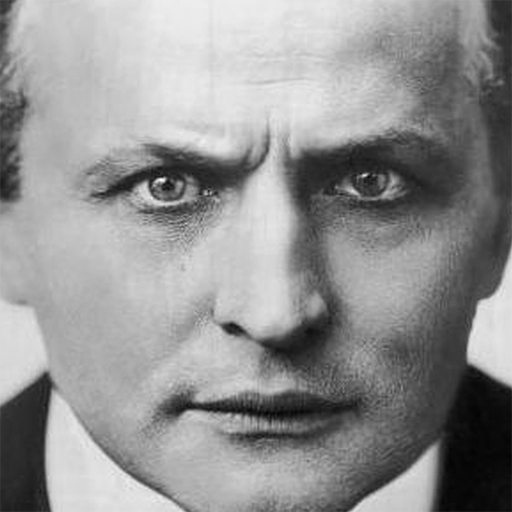
Houdini's last magic trick
Graj na PC z BlueStacks – Platforma gamingowa Android, która uzyskała zaufanie ponad 500 milionów graczy!
Strona zmodyfikowana w dniu: 17 grudnia 2013
Play Houdini's last magic trick on PC
The magician shows photos of Houdini, and asks the spectator to look into Houdini's eyes and think of a card.
When the spectator says what his card is, the magician shows that Houdini's brother is holding this exact card in his hand in a photo taken more than 100 years ago.
Watch the demo video to see the entire effect.
The application is loaded with information and photos about Houdini, and contains detailed instructions how to perform the magic.
The handling is easy to learn and master.
The card is freely selected.
Zagraj w Houdini's last magic trick na PC. To takie proste.
-
Pobierz i zainstaluj BlueStacks na PC
-
Zakończ pomyślnie ustawienie Google, aby otrzymać dostęp do sklepu Play, albo zrób to później.
-
Wyszukaj Houdini's last magic trick w pasku wyszukiwania w prawym górnym rogu.
-
Kliknij, aby zainstalować Houdini's last magic trick z wyników wyszukiwania
-
Ukończ pomyślnie rejestrację Google (jeśli krok 2 został pominięty) aby zainstalować Houdini's last magic trick
-
Klinij w ikonę Houdini's last magic trick na ekranie startowym, aby zacząć grę




