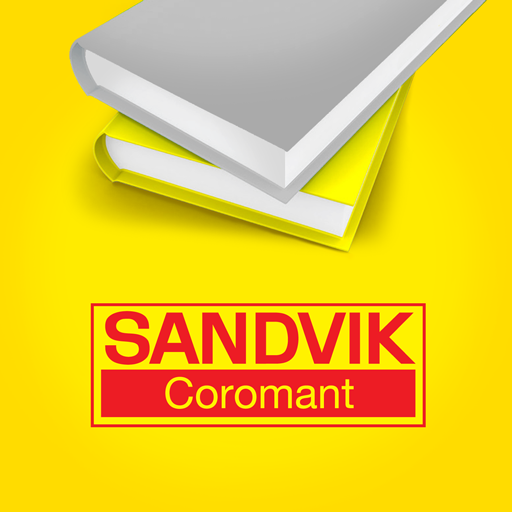Sandvik Coromant Calculator
Play on PC with BlueStacks – the Android Gaming Platform, trusted by 500M+ gamers.
Page Modified on: February 22, 2017
Play Sandvik Coromant Calculator on PC
To use it is simple, just enter the input values and the results will show at the top.
Parameter descriptions etc are found in Information under More, and your preferences can be changed in Settings. Try Advanced mode for more detailed calculations.
We hope this Machining Calculator helps you get the most from your machines and tooling.
Play Sandvik Coromant Calculator on PC. It’s easy to get started.
-
Download and install BlueStacks on your PC
-
Complete Google sign-in to access the Play Store, or do it later
-
Look for Sandvik Coromant Calculator in the search bar at the top right corner
-
Click to install Sandvik Coromant Calculator from the search results
-
Complete Google sign-in (if you skipped step 2) to install Sandvik Coromant Calculator
-
Click the Sandvik Coromant Calculator icon on the home screen to start playing