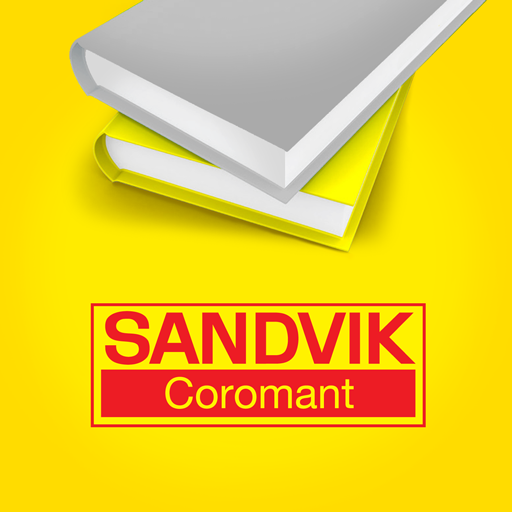Sandvik Coromant Calculator
Graj na PC z BlueStacks – Platforma gamingowa Android, która uzyskała zaufanie ponad 500 milionów graczy!
Strona zmodyfikowana w dniu: 22 lutego 2017
Play Sandvik Coromant Calculator on PC
To use it is simple, just enter the input values and the results will show at the top.
Parameter descriptions etc are found in Information under More, and your preferences can be changed in Settings. Try Advanced mode for more detailed calculations.
We hope this Machining Calculator helps you get the most from your machines and tooling.
Zagraj w Sandvik Coromant Calculator na PC. To takie proste.
-
Pobierz i zainstaluj BlueStacks na PC
-
Zakończ pomyślnie ustawienie Google, aby otrzymać dostęp do sklepu Play, albo zrób to później.
-
Wyszukaj Sandvik Coromant Calculator w pasku wyszukiwania w prawym górnym rogu.
-
Kliknij, aby zainstalować Sandvik Coromant Calculator z wyników wyszukiwania
-
Ukończ pomyślnie rejestrację Google (jeśli krok 2 został pominięty) aby zainstalować Sandvik Coromant Calculator
-
Klinij w ikonę Sandvik Coromant Calculator na ekranie startowym, aby zacząć grę