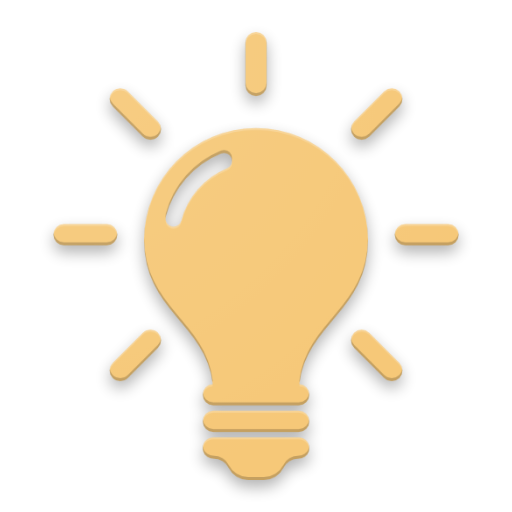Motivation : Motivational quotes & quote reminder
BlueStacksを使ってPCでプレイ - 5憶以上のユーザーが愛用している高機能Androidゲーミングプラットフォーム
Play Motivation : Motivational quotes & quote reminder on PC
The Motivation app contains the inspirational quotes and motivational wallpapers which will help you to stay motivate and take daily action to improve yourself.
If you know the life quotes then you can attract success in life and make everyday motivation of the day.It's a motivational quotes & motivational quotes wallpaper to help you for a successful life. This app contains 10000+ Motivational, Inspirational and Success Quotes that starts your day with motivation. User can download the motivational quotes wallpapers with a single tap. Quotes Wallpapers are easy to download. Get the best collection of Inspirational Quotes, love quotes and Motivational Quotes.
Motivation is the key to your all questions. Anybody can do anything if it's mindset is on right path. And to keep your mind on right path, motivation is necessary so as to uplift the moral power.
Why you should install the Motivation : Motivational Quotes application :
✔ Get FREE 10000+ motivational quotes IMAGES
✔ Daily motivational quotes
✔ Motivational Wallpaper
✔ Motivational speech
✔ Famous quotes about life
✔ Inspirational quotes
✔ Wallpaper quotes
✔ Positive quotes
✔ Love quotes
✔ Language Variation
✔ Easy User Interface
Tags: motivation, daily motivational quotes, mind power, quotes for motivation, motivational quotes, quotes, picture quotes, download free quotes, download for free, inspirational quotes, quotes for status, quotes for whatsapp, quotes for instagram, quotes for facebook, free wallpaper quotes.
Motivation : Motivational quotes & quote reminderをPCでプレイ
-
BlueStacksをダウンロードしてPCにインストールします。
-
GoogleにサインインしてGoogle Play ストアにアクセスします。(こちらの操作は後で行っても問題ありません)
-
右上の検索バーにMotivation : Motivational quotes & quote reminderを入力して検索します。
-
クリックして検索結果からMotivation : Motivational quotes & quote reminderをインストールします。
-
Googleサインインを完了してMotivation : Motivational quotes & quote reminderをインストールします。※手順2を飛ばしていた場合
-
ホーム画面にてMotivation : Motivational quotes & quote reminderのアイコンをクリックしてアプリを起動します。