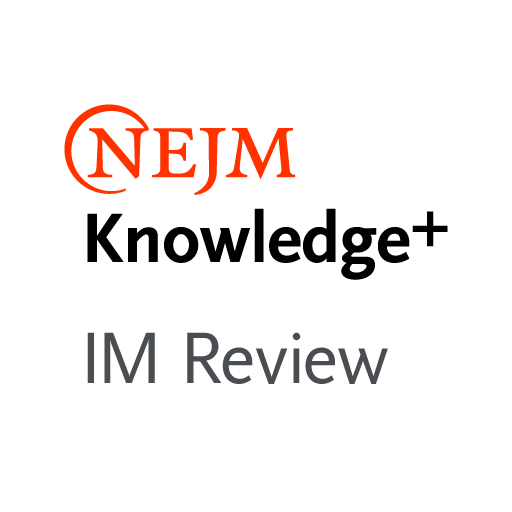Sanford Guide Collection
Spiele auf dem PC mit BlueStacks - der Android-Gaming-Plattform, der über 500 Millionen Spieler vertrauen.
Seite geändert am: 8. Januar 2020
Play Sanford Guide Collection on PC
Full text search provides fast access while intuitive menus provide an alternative way to navigate our content. Interactive tables, calculators, and other tools are included and updated regularly. Institutional users of Sanford Guide to Stewardship Assist also have access to local guidelines and antibiograms.
Coverage includes: clinical syndromes (by anatomic system/site of infection), pathogens (bacterial, fungal, mycobacterial, parasitic and viral), anti-infective drugs (dosing, adverse effects, activity, pharmacology, interactions), comprehensive coverage of HIV/AIDS and Hepatitis, preventative therapy, all evidence-based, extensively referenced and updated as new information becomes available.
Spiele Sanford Guide Collection auf dem PC. Der Einstieg ist einfach.
-
Lade BlueStacks herunter und installiere es auf deinem PC
-
Schließe die Google-Anmeldung ab, um auf den Play Store zuzugreifen, oder mache es später
-
Suche in der Suchleiste oben rechts nach Sanford Guide Collection
-
Klicke hier, um Sanford Guide Collection aus den Suchergebnissen zu installieren
-
Schließe die Google-Anmeldung ab (wenn du Schritt 2 übersprungen hast), um Sanford Guide Collection zu installieren.
-
Klicke auf dem Startbildschirm auf das Sanford Guide Collection Symbol, um mit dem Spielen zu beginnen