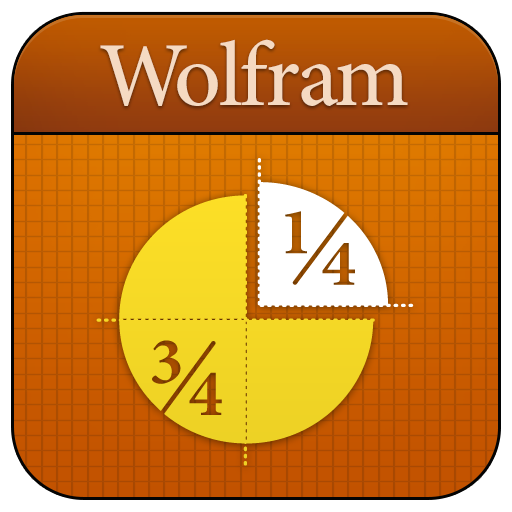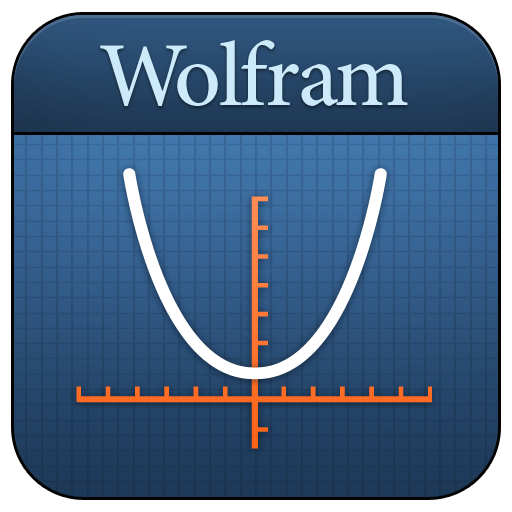Windchill Calculator Pro
Play on PC with BlueStacks – the Android Gaming Platform, trusted by 500M+ gamers.
Page Modified on: December 27, 2019
Play Windchill Calculator Pro on PC
Are you a year round outdoor sports enthusiast? Catch yourself trying to figure out just how warmly to dress or realizing you didnt put on enough layers after its to late? Dont be caught blind anymore. In the winter windchill is a huge factor to figure into your outdoor activities, especially when you're on the move. With this app you can figure out what the windchill will be before you're in motion.
Play Windchill Calculator Pro on PC. It’s easy to get started.
-
Download and install BlueStacks on your PC
-
Complete Google sign-in to access the Play Store, or do it later
-
Look for Windchill Calculator Pro in the search bar at the top right corner
-
Click to install Windchill Calculator Pro from the search results
-
Complete Google sign-in (if you skipped step 2) to install Windchill Calculator Pro
-
Click the Windchill Calculator Pro icon on the home screen to start playing